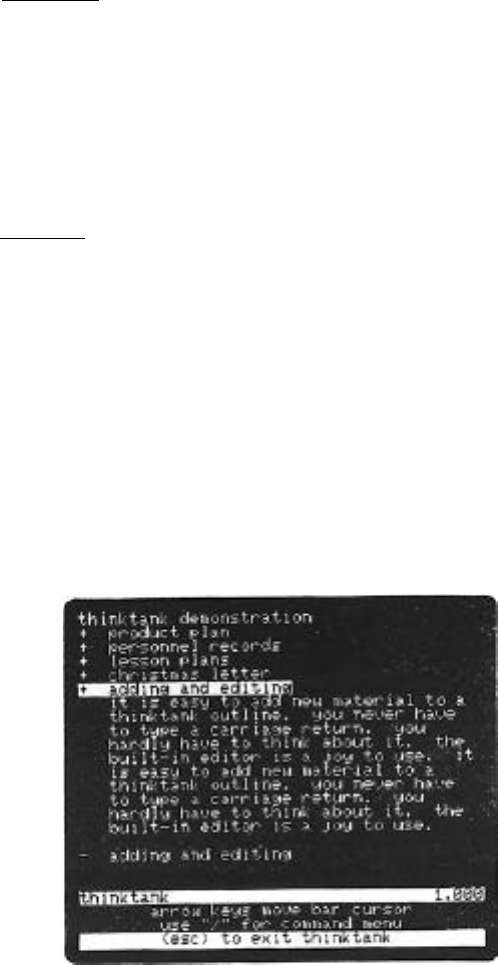
Tutorial
Deleting
Suppose the boss doesn’t like the reorganized PRODUCT
PLAN. Move the bar cursor up to the copy of PRODUCT PLAN and
type “/DO” (slash for the Main Command Menu, D for DELETE, and
O for OUTLINE). The reorganized outline disappears. If the
boss changes his mind again, you can restore it with the
DELETE/RESTORE command —— at least until you delete another
outline.
Merging
Let’s try out one more feature —— merging paragraphs.
You can combine the paragraphs under two distinct headlines if
the second is adjacent to the first and at the same level
(directly DOWN). First move the bar cursor to ADDING AND
EDITING and type “//C” to make a copy of it. Now move the bar
cursor back to the first copy and then type “//M", the fast
path to the MERGE command. On the MERGE Command Menu, press D
to DELETE the copy after merging it, and watch as ThinkTank
merges the second paragraph into the first. The leader of the
second headline changes from “-I-” to “—“ as the paragraph under
it is deleted, as shown in Figure 4—13.
Figure 4—13: Merged Paragraphs
— 65—


















