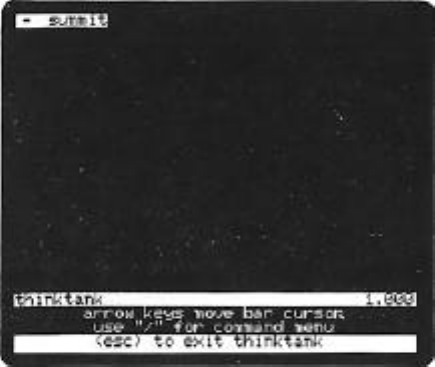
Tutorial
You can’t just replace the THINKTANK DATA DISK with your
new one; you have to use the FILES command. It allows you to
close your current outline (the THINKTANK DEMONSTRATION)
before switching outlines or creating a new one. Examine the
FILES command options under “Getting Started” on the reference
card. The options differ depending on your disk configura—
tion.
Press FC to select FILES/CLOSE. ThinkTank closes the sam-
ple outline and displays the FILES Command Menu which lets you
choose whether to open an existing outline or create a new
one. Press N to create a NEW outline. If your system is con-
figured for two floppy disk drives, ThinkTank tells you to in-
sert your formatted disk in drive 2 and press the space bar.
(For other configurations, consult NEW in the reference guide
for details.)
In a few seconds your new outline appears on the screen
as shown in Figure 4—14. It consists of a single “generic”
headline, SUMMIT. If you wish, you can start your first
“real” outline now. Your first step is to replace this head-
line with your own. To do so, press the “;“ (semicolon) key
to give the RE—ENTER command. Enter whatever you wish; if you
press ESC during BE—ENTER, SUMMIT will reappear. You can now
Figure 4—14: Creating a New Outline
—67—


















