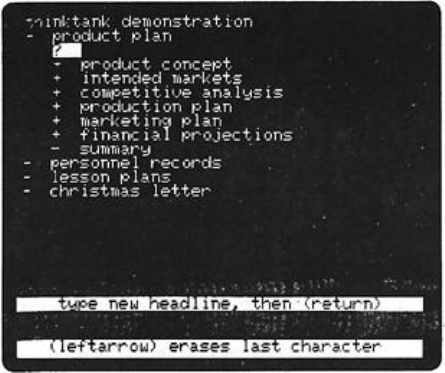
Brief Tour
pointer called the flashing cursor at the place where the new
headline will start. In the Command Area it tells you to:
TYPE NEW HEADLINE, THEN (RETURN)
(LEFT ARROW) ERASES LAST CHARACTER
Type the words:
This is a new headline
and watch them appear on the empty line. If you make a
mistake,..use the left arrow key to backspace over it. Press
RETURN to tell ThinkTank that you’re finished. ThinkTank
changes the leader to and returns to the Top Level where
no menu is displayed. The bar cursor points to your new head-
line.
What you’ve just done —— adding a new headline —— is
typical of the way you do most things with ThinkTank. In
general, using ThinkTank is a matter of selecting options from
menus until you specify exactly what you want to do. Think—
Tank always guides you through its menus with prompts and ex-
planations.
Figure 3—6: Adding a New Headline
—37—


















