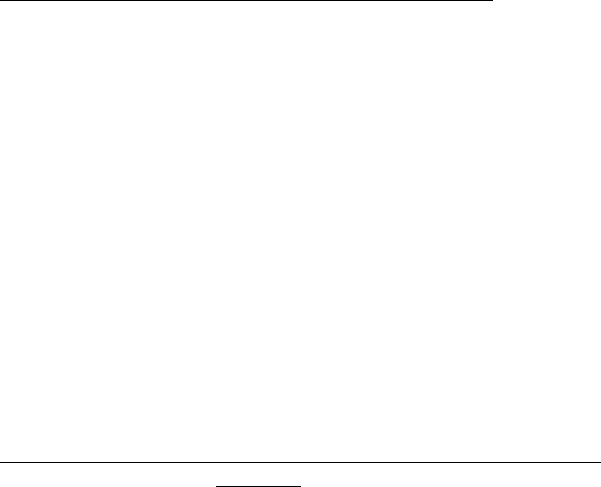
ThinkTank Manual
READ Read through an outline
Command key: RETURN
Command prefix: No
Location: Top Level
See also: EXPAND
When you press RETURN at Tap Level, ThinkTank expands the
first level of subheadings under the bar cursor headline. If
there are none, or if they are already expanded, it expands
the paragraph under the headline. If there is no paragraph,
or if it is already expanded, ThinkTank moves to the next head-
line and tries again. You can use RETURN as a “reading key”
to read progressively through an outline.
RECALL Recall last pattern or file name
entered
Command key: CTRL-E
Command prefix: No
Location: File na or pattern prompt
ThinkTank always keeps a record of the most recent search
pattern or file name you entered. When prompted for another
pattern or name, you can redisplay it with the RECALL command.
—176—


















