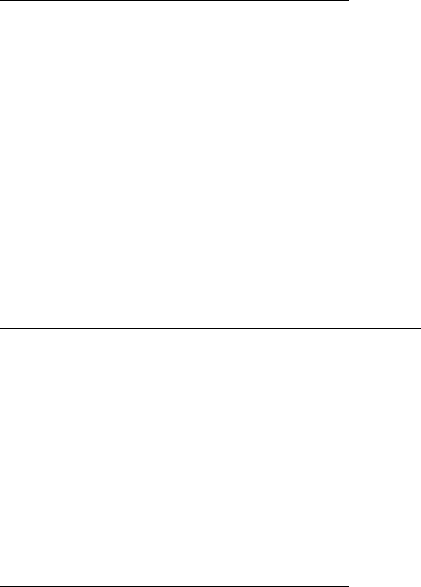
ThinkTank Manual
If they aren't, or if you have a hard disk system,
respond to the PASCAL command prompt by typing S. PASCAL will
tell you whether swapping is on or off and ask you whether you
want to “toggle” (change) it. Assuming that it’s currently
off, type Y (for YES) and press RETURN. PASCAL will activate
swapping mode and display the command prompt again. You may
also install a special SYSTEM.STARTUP program that turns swap-
ping on when you start up PASCAL. See the ThinkTank technical
note on hard disk systems, described in Appendix 0.
Table of Contents is Too Long!
Where It May Occur: PORT/FORMATTED
Possible Causes: The table of contents for your ported
outline has exceeded the limit of 100 headlines. The program won’t
add any more headlines to the table.
Suggested Solutions: Review the port format settings and
reduce the table of contents depth to include fewer levels of
headlines in the table.
That’s the Beginning — Can’t Delete!
Where It May Occur: BACKSPACE (Paragraph Editor)
Possible Causes: You tried to backspace over a (nonex-
istent) character before the beginning of the paragraph.
Suggested Solutions: If you want to delete the first
character of the paragraph, use DELETE instead of BACKSPACE.
That’s the End — Can’t Delete!
Where It May Occur: DELETE (Paragraph Editor)
Possible Causes: You tried to delete a (nonexistent)
character beyond the end of the paragraph.
—214—


















