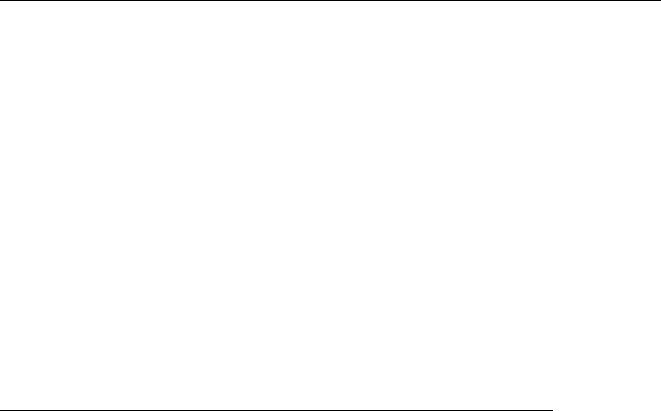
ThinkTank Manual
SEND Port bar cursor outline to a text file
Command key: S
Command prefix: No
Location: PORT DIRECTION Menu (PORT command)
See also: PORT
When you give the PORT/TEXTFILE command, ThinkTank
displays the PORT DIRECTION Menu which allows you to choose
the direction in which information is to be transferred.
Select SEND to transfer (copy) the bar cursor outline to a
PASCAL text file. The disk on which you store the file must
be formatted for the PASCAL operating system (see Appendix
C).
SPACE Reposition the screen window
Command key: Space bar
Command prefix: Yes
Location: Top Level
See also: WINDOW
Adjusts the screen window to display as much of the bar
cursor outline as possible. Successive SPACE commands con-
tinue to move the text horizontally across the screen, “bounc-
ing" back when the bar cursor headline hits the edge of the
screen. You can use a command prefix to give several SPACE
commands at once; however ThinkTank will stop after one
“bounce.”
—184—


















