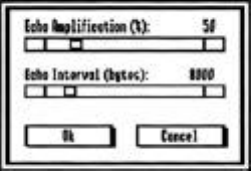
Echo dialog box
◊ Echo Amplification determines how loud the echo
will be.
-> 50%, the default setting, is a good setting for most
echos. each echo is at half the volume of the
previous.
-> A Setting of 100, will echo the sound at full
strength.
-> Settings above 100 will make it sound like the echo
is coming toward you. If echoed long or loud
enough, the sound will be clipped.
◊ Echo Interval determines how much of the selected
segment will actually be echoed. Echos are usually
referred to in time intervals:
-> A 1/8 second echo is about equal to the resonance
in a bathroom.
-> A 1/4 second echo is like the echo in a large
hallway.
-> A 1/2 second echo is like the reverberation in a big
auditorium.
-> A 1 second echo is like yelling in a canyon.
Decide how you want your echo to sound, divide the
current playback by 8,4, 2, or 1 and then set Echo
Interval to that number.
A couple of things to keep in mind:
-> If you set the echo interval to a number larger than
the selected segment, nothing will happen.
-> On the longer echos, you’ll need to leave some
space for the sound to echo into.
38 Sonic Blaster- The Software


















