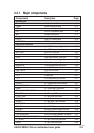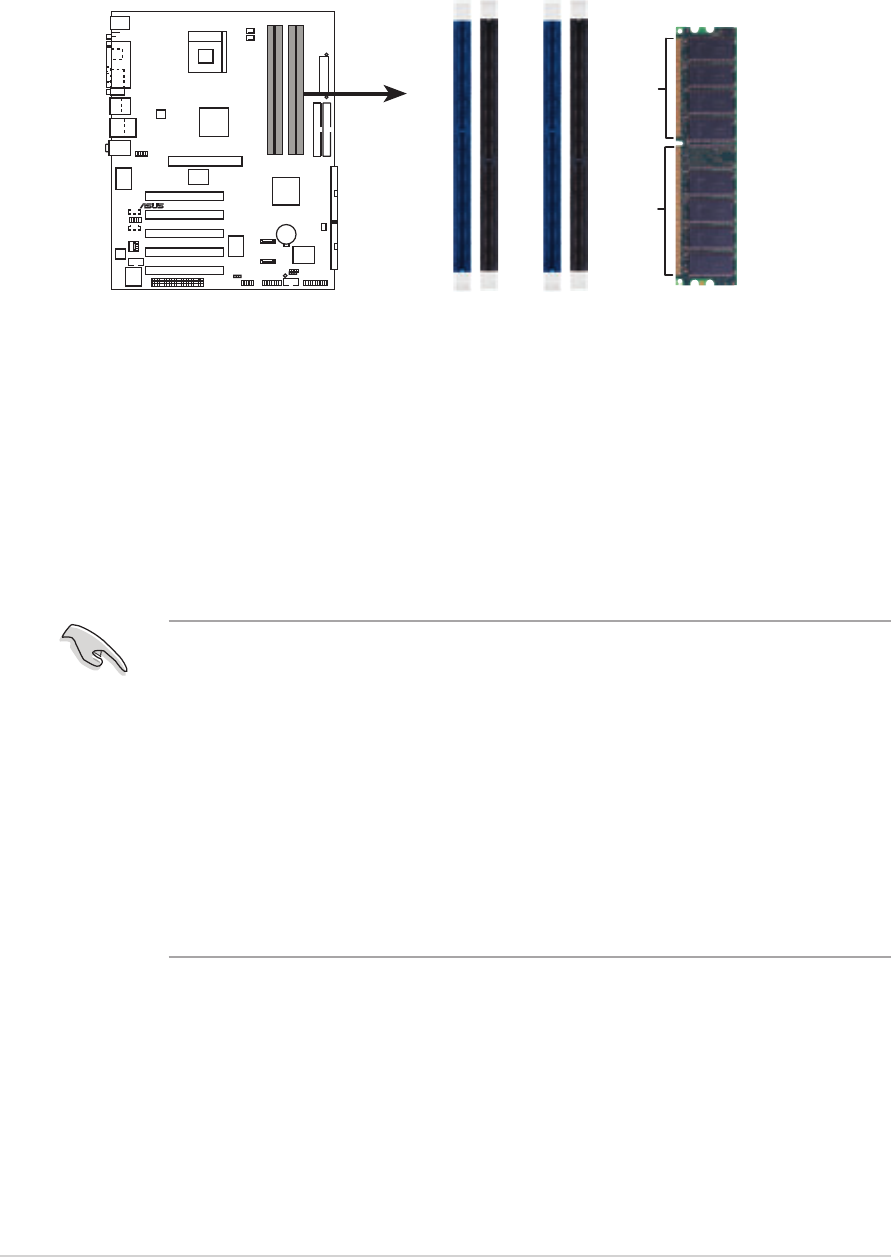
2-10
Chapter 2: Hardware information
2.4 System memory
2.4.1 Overview
The following figure illustrates the location of the DDR DIMM sockets.
P4R800-V
DELUXE
®
P4R800-V DELUXE
184-Pin DDR DIMM Sockets
80 Pins104 Pins
DIMM_A
1
DIMM_A
2
DIMM_B
1
DIMM_B
2
2.4.2 Memory configurations
You may install 64MB, 128MB, 256MB, 512MB, and 1GB DDR DIMMs into
the DIMM sockets using the memory configurations in this section.
Important notes
• Installing DDR DIMMs other than the recommended configurations
may cause memory sizing error or system boot failure. Use any of
the recommended configurations in Table 1.
• In dual-channel configurations, always install an identical (the
same type and size) DDR DIMM pair on sockets of the same color.
• Always install DIMMs with the same CAS latency. For optimum
compatibility, it is recommended that you obtain memory modules
from the same vendor.
• This motherboard does not support DDR200 DIMMs.