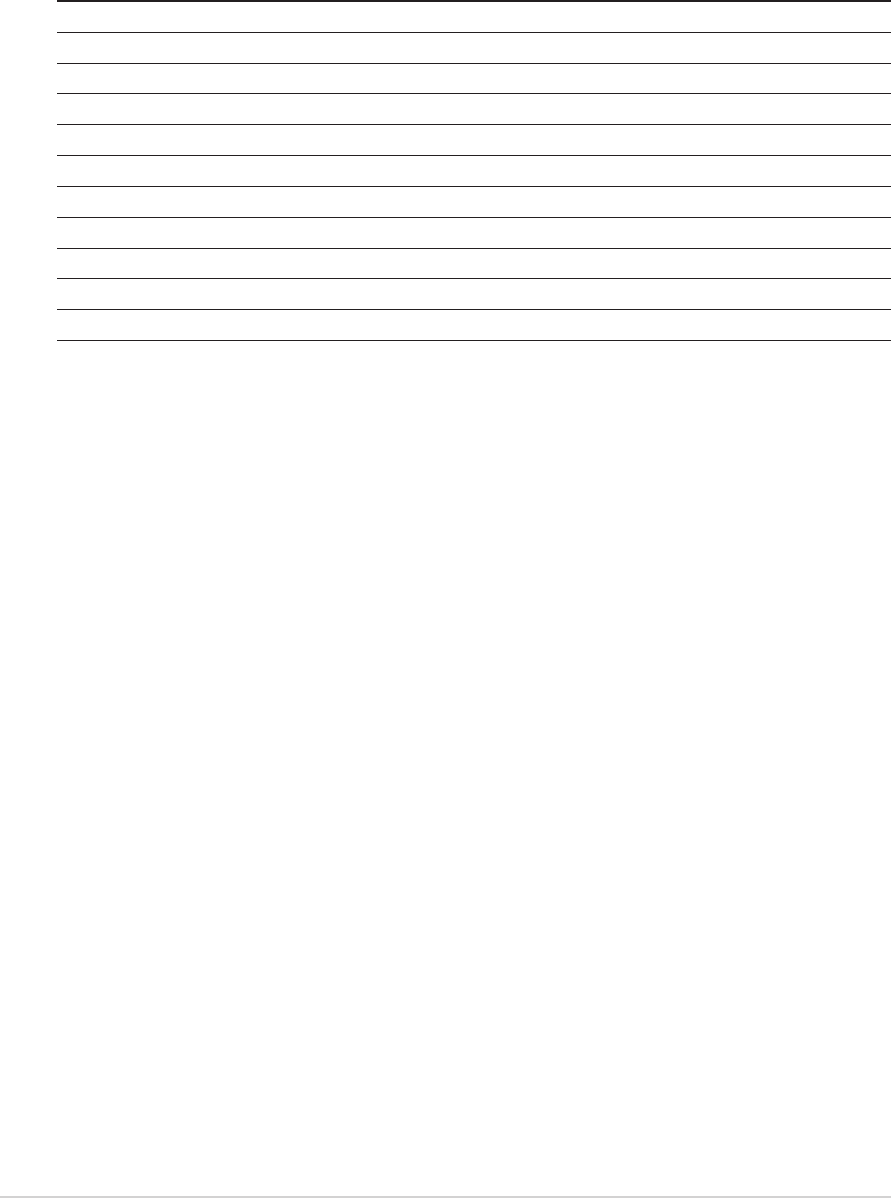
4-10
Chapter 4: BIOS setup
4.2.4 General help
On the right side of the menu screen is a brief description of the selected
item.
4.2.5 Sub-menu
An item with a sub-menu on any menu screen is distinguished by a solid
triangle before the item. To display the sub-menu, select the item and
press Enter.
4.2.6 Pop-up window
Select an item in the menu, then press Enter to display a pop-up window
with the configuration options for that item.
4.2.3 Legend bar
At the bottom of the Setup screen is a legend bar. The keys in the legend
bar allow you to navigate through the various setup menus. The following
table lists the keys found in the legend bar with their corresponding
functions.
Navigation Key Function
<F1> Displays the General Help screen
<F2> Navigates the Item Specific Help screen
<F3> Change the BIOS Setup language
<F5> Loads previous values
<Esc> Jumps to the Exit menu or returns to the main menu from a sub-menu
Left or Right arrow Selects the menu item to the left or right
Up or Down arrow Moves the highlight up or down between fields
Page Down or – (minus) Scrolls backward through the values for the highlighted field
Page Up or + (plus) Scrolls forward through the values for the highlighted field
<Enter> Brings up a selection menu for the highlighted field
<F10> Saves changes and exit


















