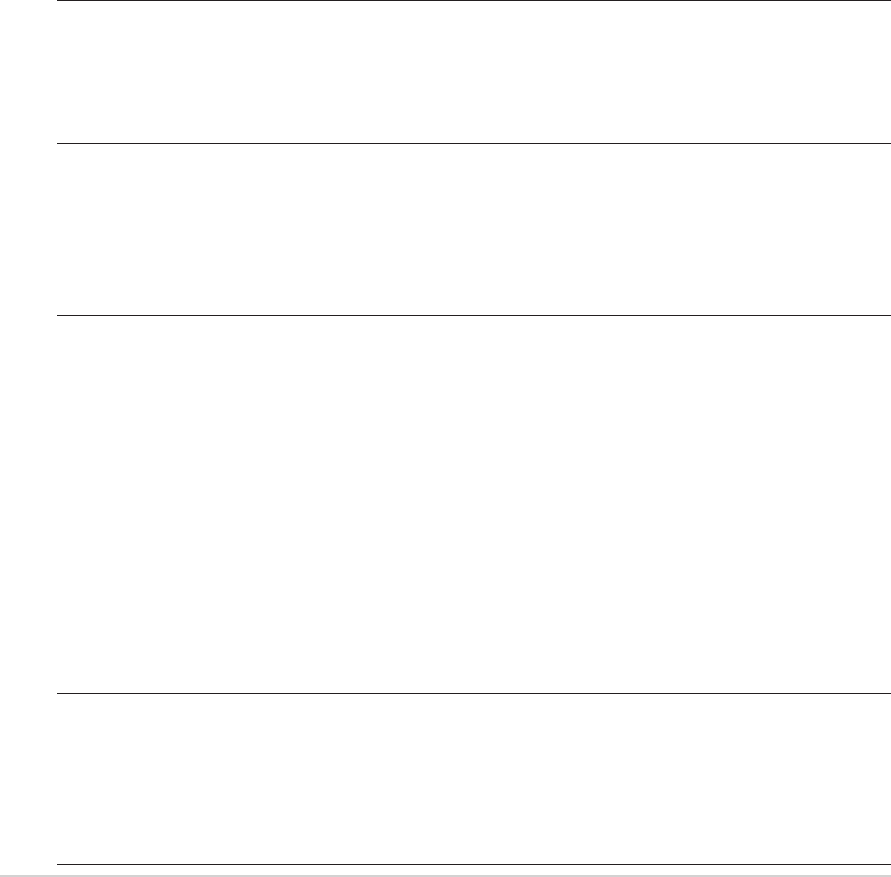
3-2
Chapter 3: Powering up
3.3 ASUS POST Reporter™
This motherboard comes with the Winbond speech controller to support
the ASUS POST Reporter™ feature. This application provides vocal POST
messages and alerts to inform you of system events and boot status. In
case of a boot failure, the ASUS Post Reporter™ reports the specific
cause of the problem.
You may customize these POST messages using the Winbond Voice
Editor software included in the support CD that came with your
motherboard package. You can record your own messages to replace the
default messages.
3.3.1 Vocal POST messages
The table below lists the default POST messages and the steps you
should perform:
POST Message Action
No CPU installed • Install a supported processor into
the CPU socket. Refer to the
motherboard specification
summary on page x.
System failed CPU test • Check if the CPU is properly
installed.
• Call ASUS technical support for
assistance. Refer to the ASUS
contact information.
System failed memory test • Install supported DDR DIMMs into
the sockets. Refer to the
motherboard specification
summary on page x.
• Check if the DIMMs on the DIMM
sockets are properly installed.
• Make sure that your DIMMs are
not defective.
• Refer to section “2.4 System
memory” for instructions on
installing a DIMM.
System failed VGA test • Install a PCI VGA card into one of
the PCI slots, or a 1.5V AGP card
into the AGP slot.
• Make sure that your VGA/AGP
card is not defective.


















