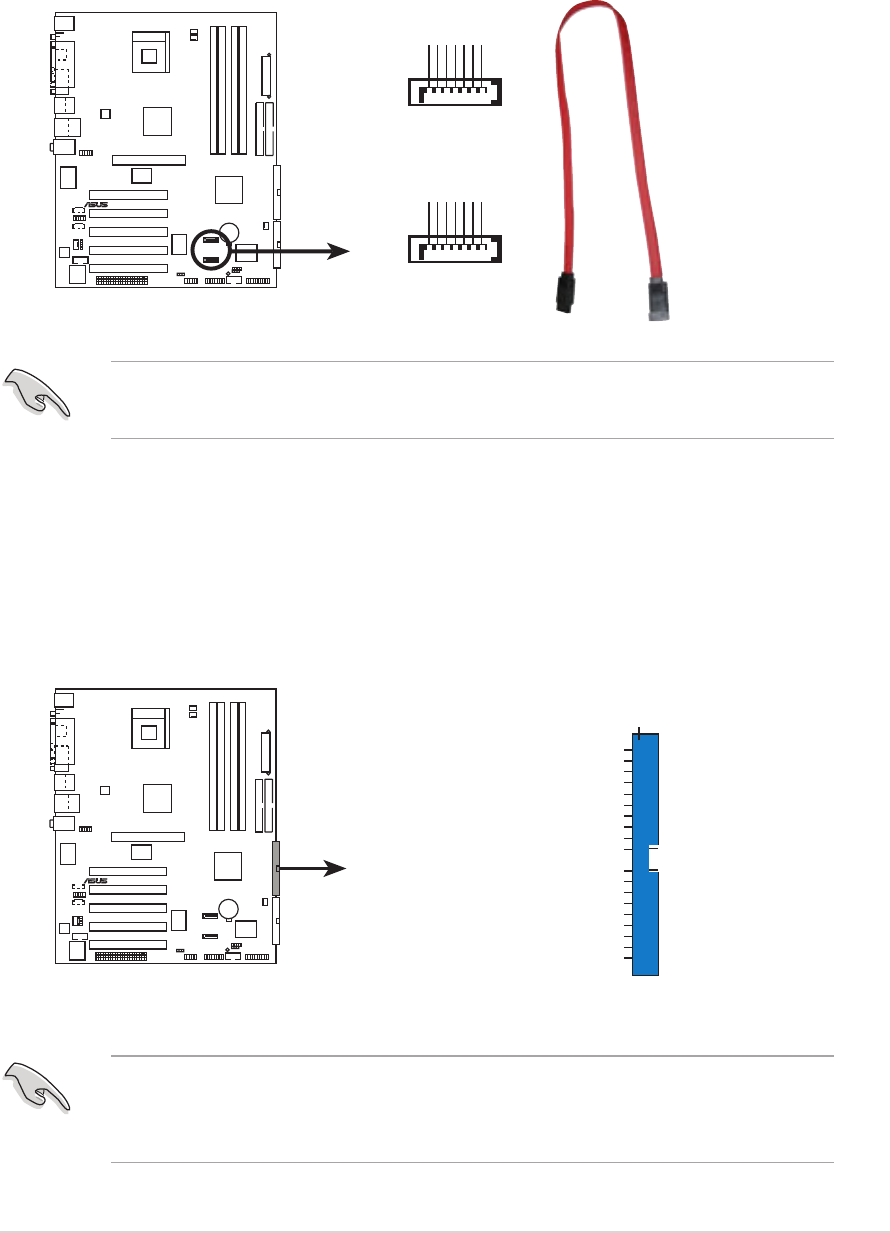
ASUS P4R800-V Deluxe motherboard user guide
2-23
P4R800-V
DELUXE
®
P4R800-V DELUXE SATA Connectors
GND
RSATA_TXP2
RSATA_TXN2
GND
RSATA_RXP2
RSATA_RXN2
GND
GND
RSATA_TXP1
RSATA_TXN1
GND
RSATA_RXP1
RSATA_RXN1
GND
SATA_RAID1
SATA_RAID2
4. Serial ATA RAID connectors (7-pin SATA_RAID1, SATA_RAID2)
These Serial ATA connectors support SATA hard disks that you may
configure as a RAID set. With the onboard SiS 180 RAID controller,
you may create a RAID0, RAID1, or RAID0+1configuration. See
Chapter 5 for details on RAID configuration.
If you wish to create a RAID set, make sure that you have connected
the SATA cable and installed Serial ATA devices.
5. RAID ATA133 connector (40-1 pin PRI_RAID)
The SiS 180 RAID controller supports this connector for RAID 0,
RAID 1, or RAID 0+1 configuration. You can connect two UltraATA133
hard disks to this connector and set up a disk array configuration. See
Chapter 5 for details on the RAID configuration.
If you wish to create a RAID set using UltraATA hard disks, make sure
that you have connected the UltraATA cable and installed UltraATA 133
hard disks.
P4R800-V DELUXE
®
P4R800-V DELUXE
RAID Connector
NOTE: Orient the red markings
(usually zigzag) on the IDE
ribbon cable to PIN 1.
PIN 1
PRI_RAID


















