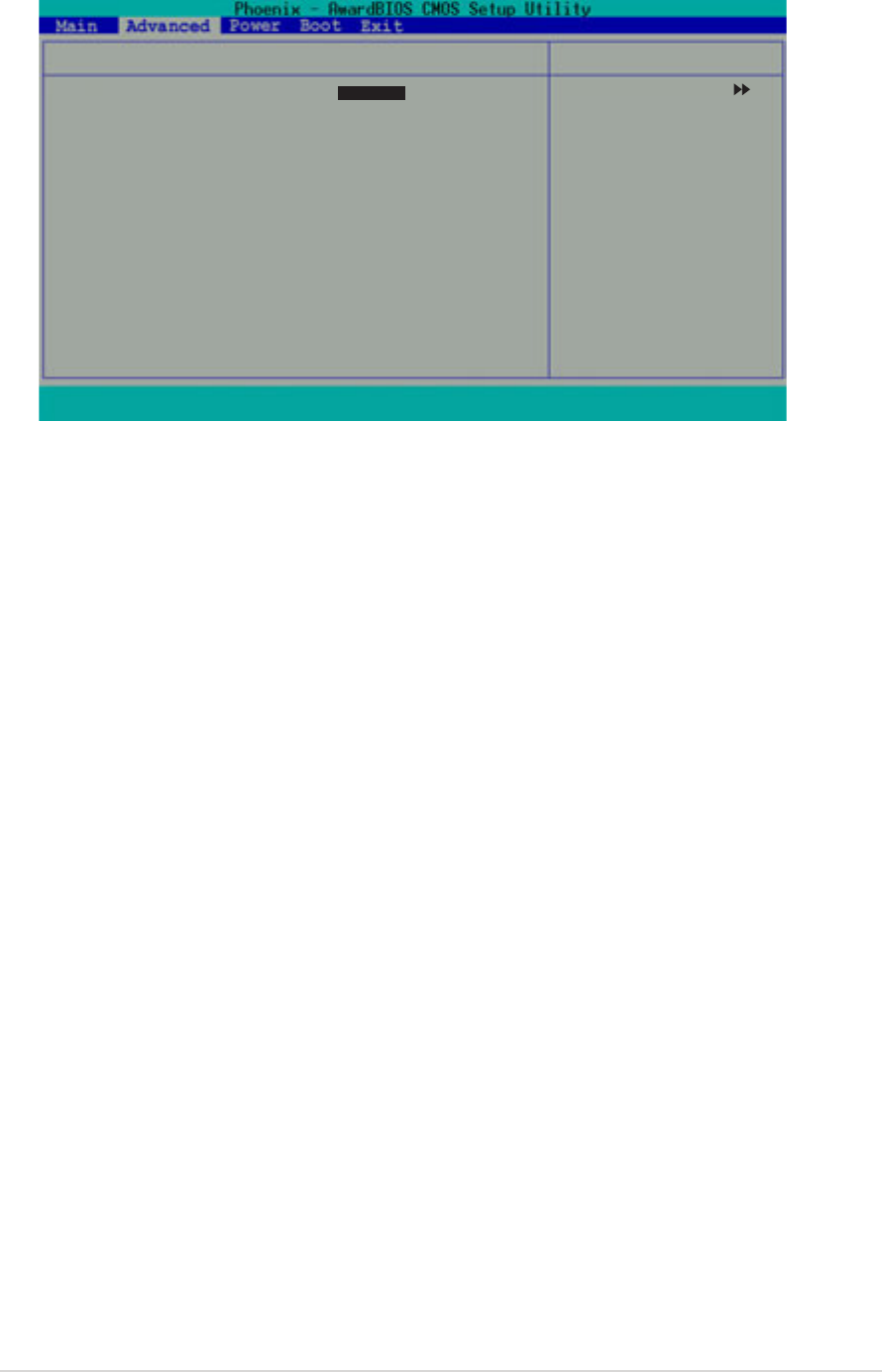
ASUS P4R800-V Deluxe motherboard user guide
4-23
4.4.4 PCI Configuration
Onboard SATA [Enabled]
This field allows you to enable or disable the onboard SATA controller.
Configuration options: [Disabled] [Enabled]
Onboard LAN [Enabled]
This field allows you to enable or disable the onboard LAN controller.
Configuration options: [Disabled] [Enabled]
Onboard 1394 [Enabled]
This field allows you to enable or disable the onbaord IEEE 1394 controller.
Configuration options: [Disabled] [Enabled]
Resources Controlled by [Auto (ESCD)]
When set to [Auto (ESCD)], BIOS automatically configures all boot Plug
and Play devices. Setting to [Manual] enables the IRQ Resources
sub-menu for manual assignment of IRQ addresses
Configuration options: [Auto (ESCD)] [Manual]
Onboard SATA [Enabled]
Onboard LAN [Enabled]
Onboard 1394 [Enabled]
Resources controlled by [Auto (ESCD)]
IRQ Resources
PCI/CGA Palette Snoop [Disabled]
Assign IRQ for VGA [Enabled]
Assign IRQ for USB [Enabled]
PCI Latency Timer (CLK) [ 64]
PCI Configuration
F1 : Help
↑↓
: Select Item -/+ : Change Value F5 : Setup Defaults
ESC : Exit
→←
: Select Menu Enter : Select Sub-menu F10 : Save and Exit
Select Menu
Item Specific Help
Enable/Disable the
onboard SATA.


















