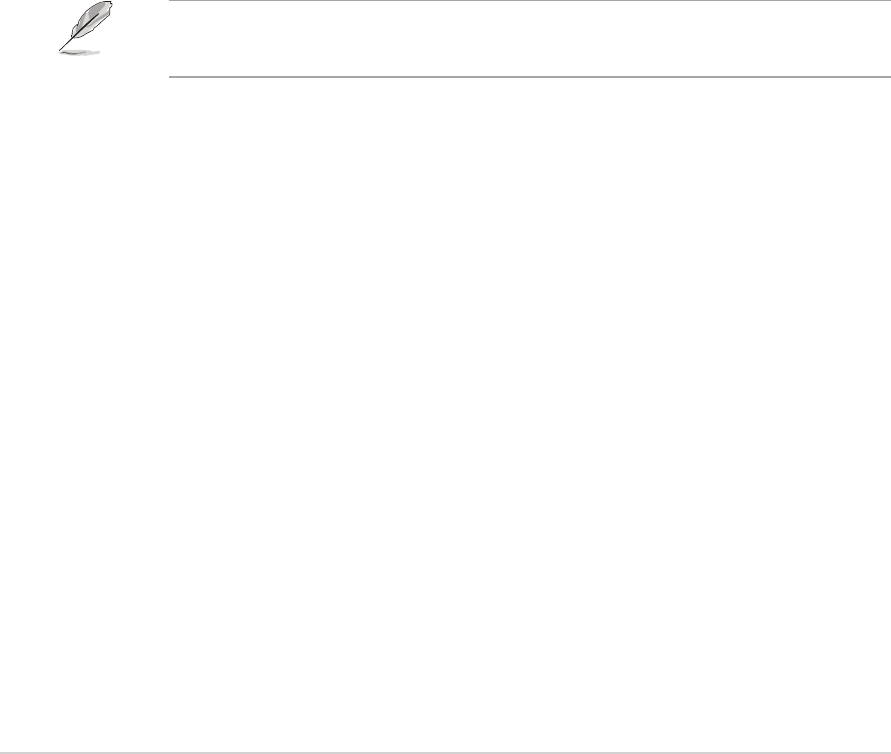
4-22
Chapter 4: BIOS setup
Onboard AC97 Audio [Enabled]
This field allows you to enable or disable the onboard AC97 audio
controller. Configuration options: [Enabled] [Disabled]
Game Port Address [201]
This field allows you to select the onboard Game port address.
Configuration options: [201] [209] [Disabled]
MIDI Port Address [Disabled]
This field allows you to select the onboard MIDI port address.
Configuration options: [Disabled] [330] [300]
MIDI Port IRQ [10]
This field allows you to set the IRQ assignment of the onboard MIDI port.
Configuration options: [5] [10]
Speech IC Controller [Enabled]
This field allows you to enable or disable the onboard speech controller.
Configuration options: [Disabled] [Enabled]
You must enable this item if you wish to use the ASUS POST
Reporter™ feature. See page 3-2 for details.
Report IDE Error [Disabled]
This option allows you to enable or disable IDE error reporting during the
POST. Configuration options: [Disabled] [Enabled]
Report System Booting [Disabled]
This option allows you to enable or disable system reporting during the
POST. Configuration options: [Disabled] [Enabled]


















