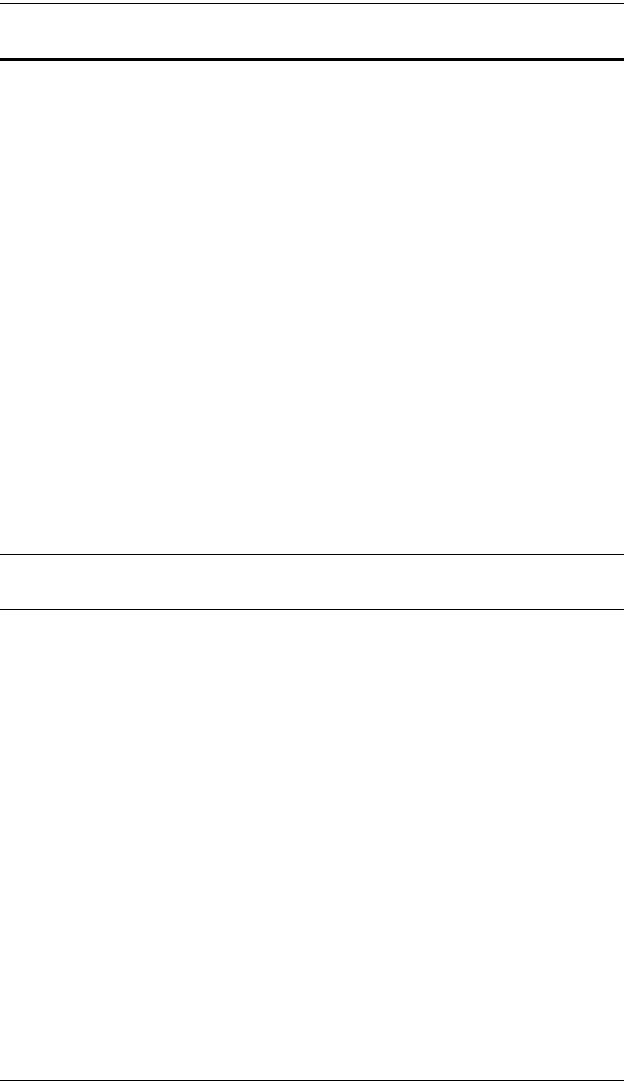
UC410 User Manual
2
Features
Gamepad Emulation transforms keyboard and mouse signals into game
controller signals for keyboard and mouse use on a PS and Xbox game
consoles
Easy gamepad to keyboard key mapping and advanced configuration via
GUI based software
Macro editor allows for detailed configuration and command sequence
control of a gamepads controller buttons
Macros can combine up to 16 controller commands into a single key
Supports direct configuration and control from a laptop’s keyboard
Hot Swap between the PS*/Xbox controller and keyboard/mouse instantly
Gamepad and Keyboard mode allow you to instantly switch between
typing and gameplay
Non-Powerered – No need to use an additional power supply while
connected to a game console
Phantom-S software supports: Windows 2000, Windows XP, Windows
Vista, and Windows 7, 8, and 8.1 Operating Systems
Note: The UC410 does not support use with PS1, PS2, or the original Xbox
consoles.


















