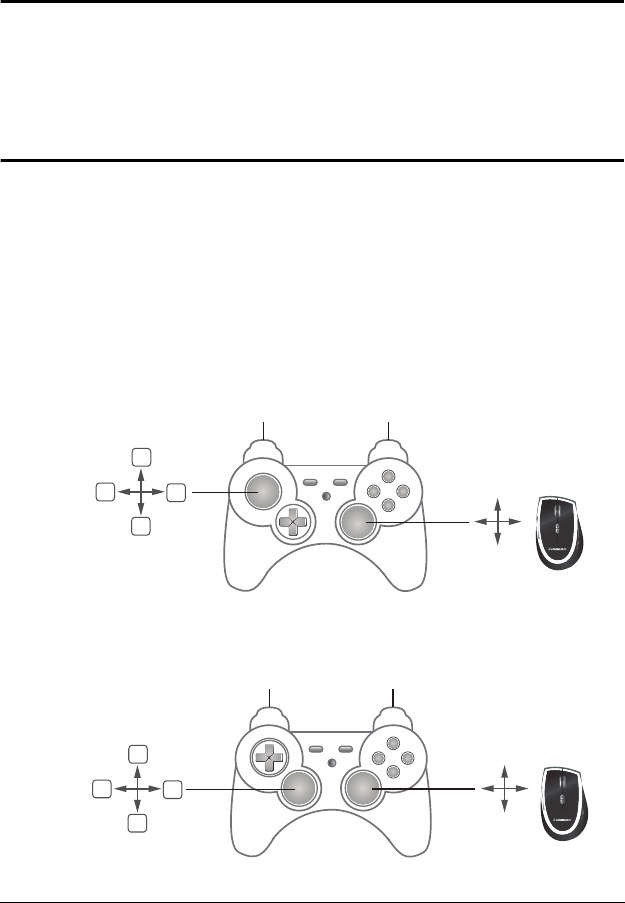
12
Chapter 3
Basic Operation
Overview
This chapter explains how to use a keyboard and mouse for gameplay and how
to configure basic modes from the keyboard and controller. For information on
mapping, profiles and advanced settings, see Chapter 4.
Basic Operation
This section explains how to use the keyboard and mouse with the PS/Xbox
game console. Once the hardware is connected the keyboard, mouse and
controller will work on the game console. Here is how the controller is mapped
to the keyboard and mouse:
Mouse Map
The mouse is used for up/down and right/left movements, just like the Right
Stick control, as shown below:
LT RT
L
R
Mouse
Movement
Players
Movement
Xbox
PS3
L1 R1
LR
Right Mouse click Left Mouse click
Mouse
Movement
A
S
D
W
Players
Movement
A
S
D
W
Right Mouse click
Left Mouse click


















