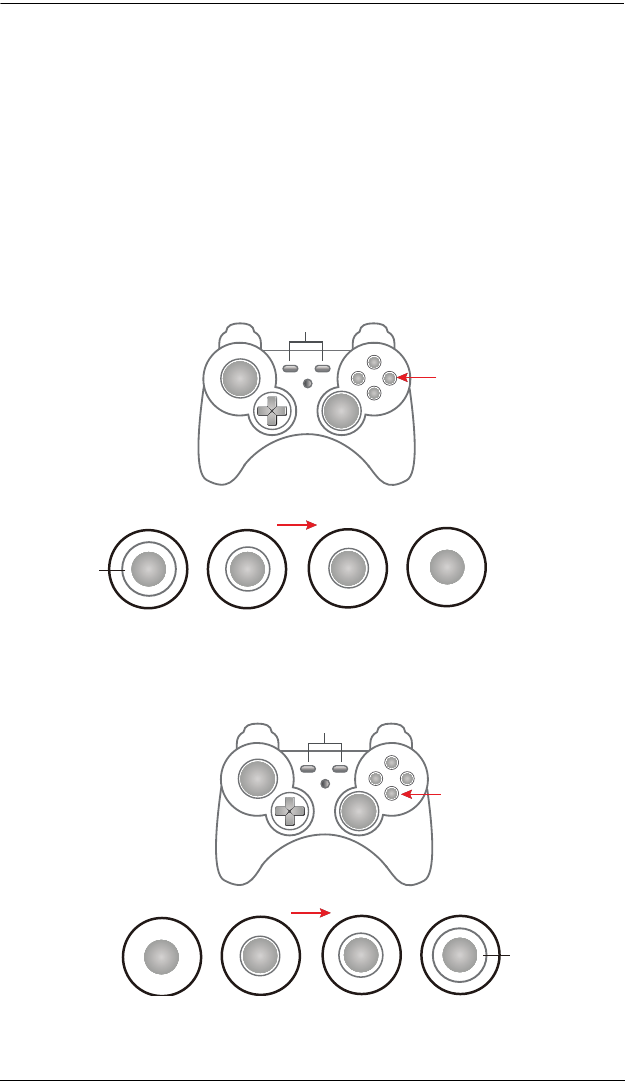
Chapter 3. Basic Operation
21
Testing the Deadzone
Test the mouse within the first-person shooter game. Movements will be
smooth, stable and accurate. You'll also notice that shooting becomes more
steady and reliable than with the game controller.
If any mouse movements are shaky or jumpy repeat the steps to set the
deadzone. With the deadzone set the mouse performance should be excellent.
You can also set the deadzone using the Phantom-S software – See Setting the
Deadzone, page 53, for details.
Decrease Deadzone:
Increase Deadzone:
LR
Deadzone
No Deadzone
Decrease
Deadzone Size
Triangle (PS) or X (Xbox)
Right / Left
Adjustment
Square (PS) or Y (Xbox)
Up/ Down
Adjustment
1
2
3
or
Increase
Deadzone Size
LR
Deadzone
No Deadzone
1
3
Triangle (PS) or X (Xbox)
Right / Left
Adjustment
Square (PS) or Y (Xbox)
Up/ Down
Adjustment
2
or


















