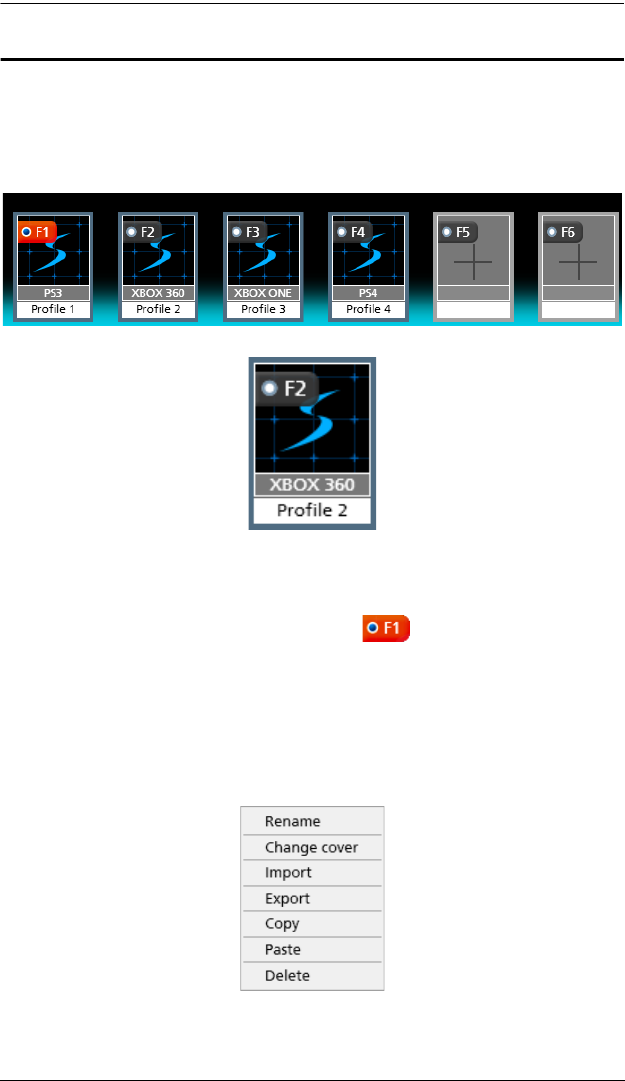
4. Phantom-S Software
31
Profiles
The Profile Selection Bar is for adding and configuring profiles in a group. A
Profile is a keyboard/mouse configuration that is created and saved in a
Group. Each profile has custom settings for a keyboard and mouse. Only the
Group (of profiles) uploaded to Current can be selected for use.
Profile Selection Hotkey: Each profile has a hotkey [F1]~[F8] to select it
for use from the keyboard connected to the UC410 during gameplay.
Start-up Profile: Click the radio button next to the Profile
Selection Hotkey to set a profile as the default start-up profile for the
group.
The grey box displays the controller type and the white box displays the
name.
To edit a profile, Right Click:
:
For details on these menu options see Menu, page 27 - Edit.


















