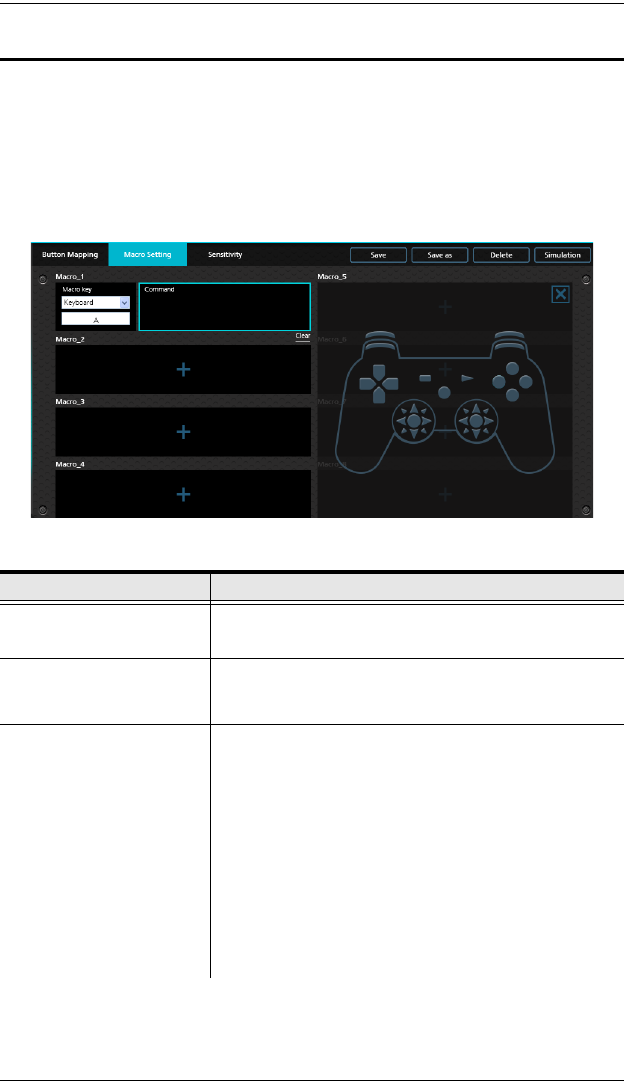
UC410 User Manual
40
Macro Setting
Macros set multiple controller buttons into a single key or mouse click. For
example you can set: “UP, UP, DOWN, LEFT, RIGHT, X, O” to execute by
pressing the [Y] key on the keyboard. Within macros you can set combos
where multiple buttons are pushed at the same time: “X+O” or “R3+L3+R2”.
You can create up to 8 custom macros and each macro can have up to 8
controller buttons.
Macro Mode [F11] must be on for Macros to work (see Macro Mode, page 23).
Function Description
Macro Setting
Lists the macros created for the profile. Click
+ to add a
macro.
Controller Image The controller image appears when you click the
command window. The image allows you to click a
controller button to add it to the command box.
Command Window This is where your button commands appear when you
click the controller image, enter up to 8 commands.
Combo (A+B+C): To create a combo button click
between buttons in the command box.
Clear: If you make a mistake and want to start over,
use clear to delete all commands.
+ indicates the buttons are pressed together.
> indicates buttons are pressed one by one.
Click X to remove a button from the command.
Note: Combos are not considered a single command.


















