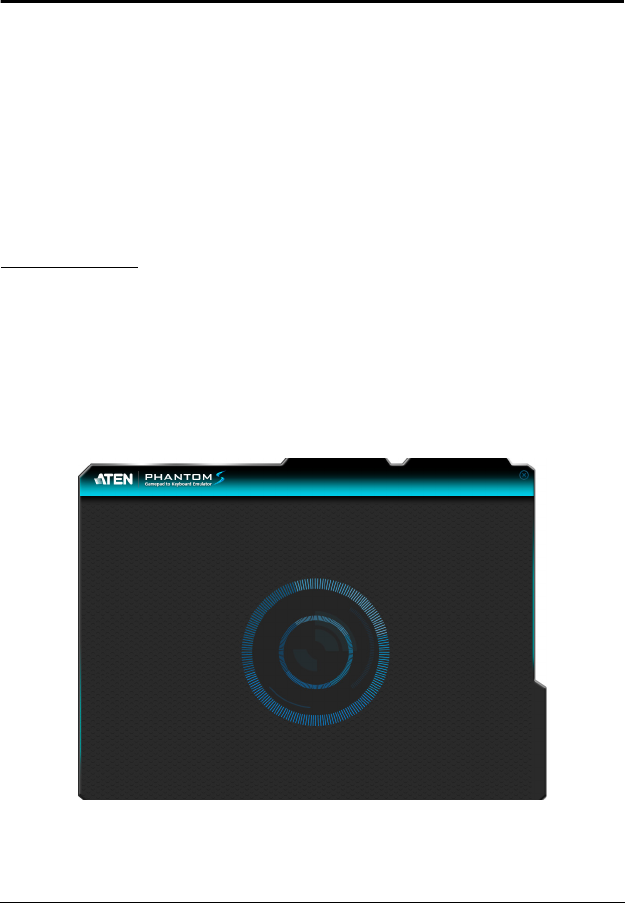
24
Chapter 4
Phantom-S Software
Overview
The Phantom-S software allows you to configure the keyboard and mouse
settings for game console use. This chapter explains how to use the software in
four sections:
Downloading & Connecting
Software Overview
Groups, Profiles and Upload
Customizing Controls
Downloading
To download the Phantom-S software, do the following:
1. Go to www.aten.com/phantoms
2. Follow the instructions to download the Phantom-S software.
3. Save and unzip the file to your hard drive.
4. Double click the UC410R_.exe and the software opens:


















