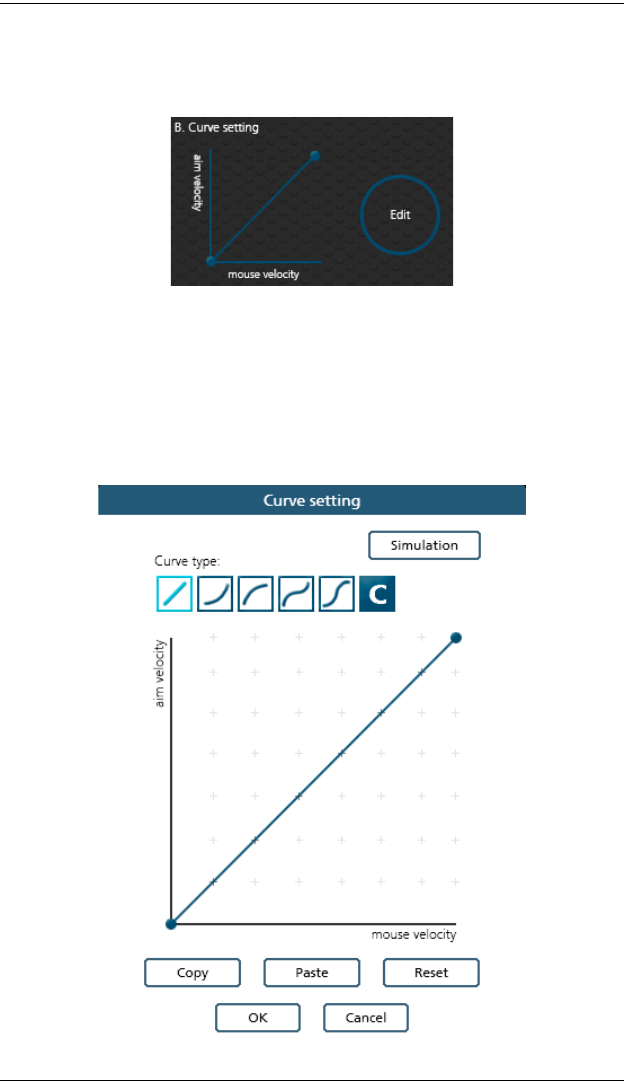
UC410 User Manual
46
B. Curve Setting
The Curve Setting is for adjusting the relationship of Mouse Velocity (physical
mouse speed) to Aim Velocity (on-screen speed). Click Edit to open.
Settings
Curve settings are used to fine tune how physical mouse movements respond
on-screen (in the game). The default curve has a 1:1 ratio: Physical mouse
speed equals on-screen speed. Adjustments can limit movements, stretch
movements and increase or decrease progressive movements. The Curve
Setting table is provided on the next page and information on making
adjustments to the curve starts on page 48.


















