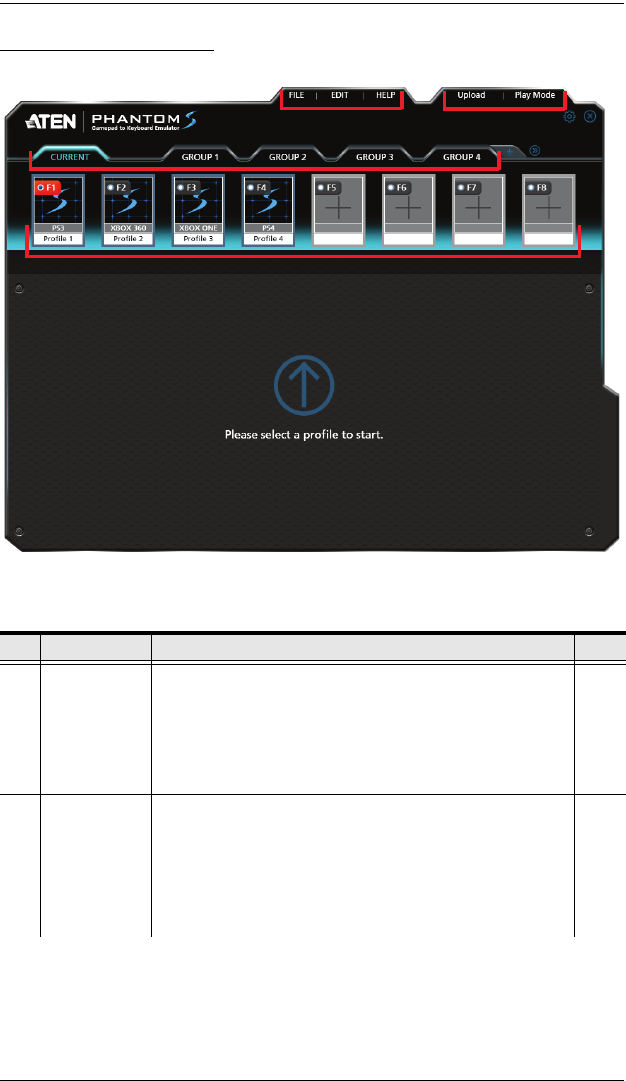
UC410 User Manual
26
Phantom-S Interface
This is the main page of the Phantom-S software. The table below provides a
brief description of each section and the page to find more information.
# Name Description Page
1 Groups This bar lists and allows you to add Groups.
A Group stores up to 8 profiles.
Current is the group of profiles on the UC410.
A Group is Uploaded to Current.
Only profiles in Current can be selected for use.
30
2Profile
Selection Bar
This section is where you add profiles. A Profile is a
configuration that saves the settings and maps the
controller buttons for the keyboard and mouse
Profiles are created and saved in a Group.
A Group of profiles is uploaded to Current.
Only profiles in Current can be selected for use.
31
1
2
3
54
6


















