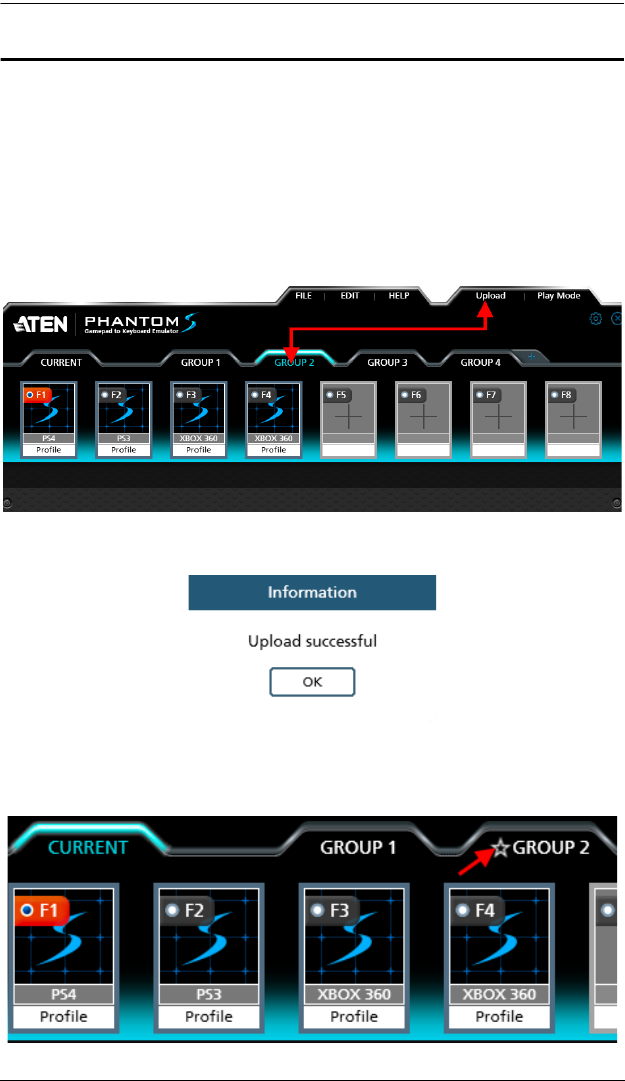
4. Phantom-S Software
33
Upload
A Group (of profiles) needs to be uploaded to Current. Only the profiles in
Current can be selected for use. You can view and edit profiles in Current but
the changes are not saved back to the Group. When a group is uploaded to
Current it over-writes all profiles. You can select Copy - Group from the Edit
menu to save Current as a group.
To Upload a group, do the following:
1. Select a Group and click Upload.
2. A confirmation messages appears. Click OK.
3. Go to the Current tab.
4. The Group is sent to Current and is marked with a star, as shown here:


















