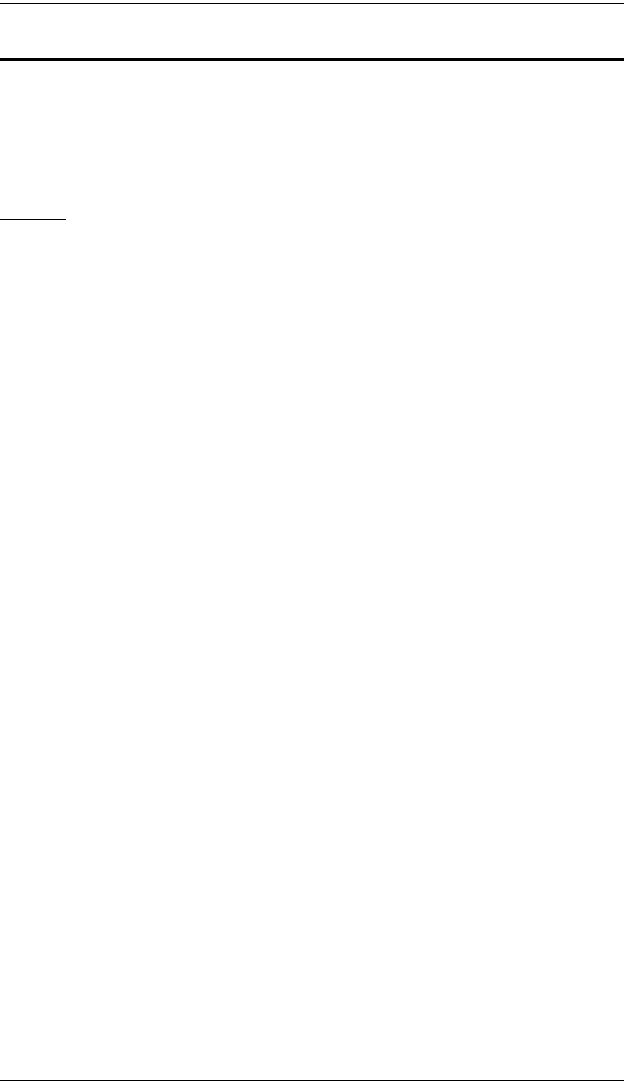
UC410 User Manual
16
Direct Configuration
You can map keyboard controls, enable game modes and adjust mouse
sensitivity settings from the keyboard and game controller. This allows you to
change settings without the Phantom-S software. Each control is explained in
detail starting on the next page.
Beeps
The UC410 beeps when you make changes from the keyboard and game
controller. Beeps let you know if settings are changed and when functions turn
on and off. To turn beeps off see Menu, page 27 - Beep Sound.
Single Beep is a positive reply, meaning that a change is successful or that a
mode has been turned on.
Double Beep is a negative reply, meaning a setting has reached its limit, a
mode was turned off or a mode was exited.


















