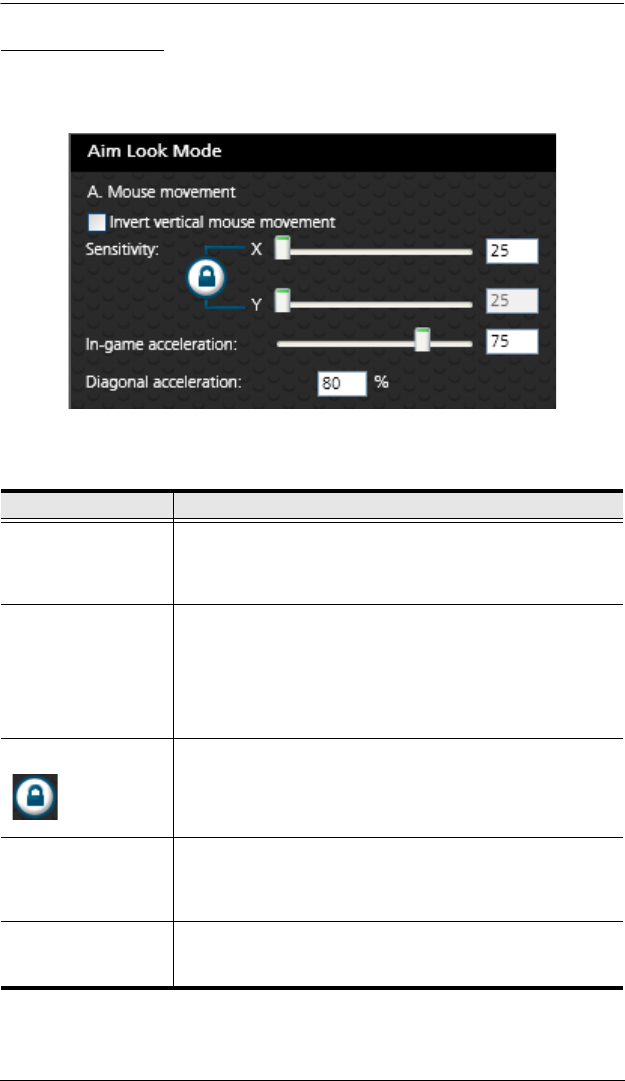
4. Phantom-S Software
45
Aim Look Mode
These settings configure how the mouse movements respond during when the
character has a normal view in the game (not zoomed in).
A. Mouse Movement
Name Details
Invert Vertical Mouse
Movement
Checking the box reverses the up/down movements of the
mouse, so that pushing the mouse forward causes a
downward movement and pulling the mouse back causes an
upward movement.
Sensitivity The Aim Look sensitivity bar sets how quick or slow mouse
movements respond. The higher the number the more loose
the movements will feel and the lower the number the more
tight the movements will feel.
Use X to set the sensitivity of right and left movements
Use Y to set the sensitivity of up and down movements
Lock The lock icon is used to fix the X and Y settings so that both
stay the same. Click the icon to unlock the settings and set
each to different values.
In-game Acceleration Sets the level of acceleration mouse movements make as
they continue moving up, down, left or right. A higher value
causes movements to speed up as they continue in the same
direction.
Diagonal Acceleration Diagonal Acceleration sets the shape of a circular movement
made with the mouse. Change the value and test the setting
within the game by making a circular mouse movement.


















