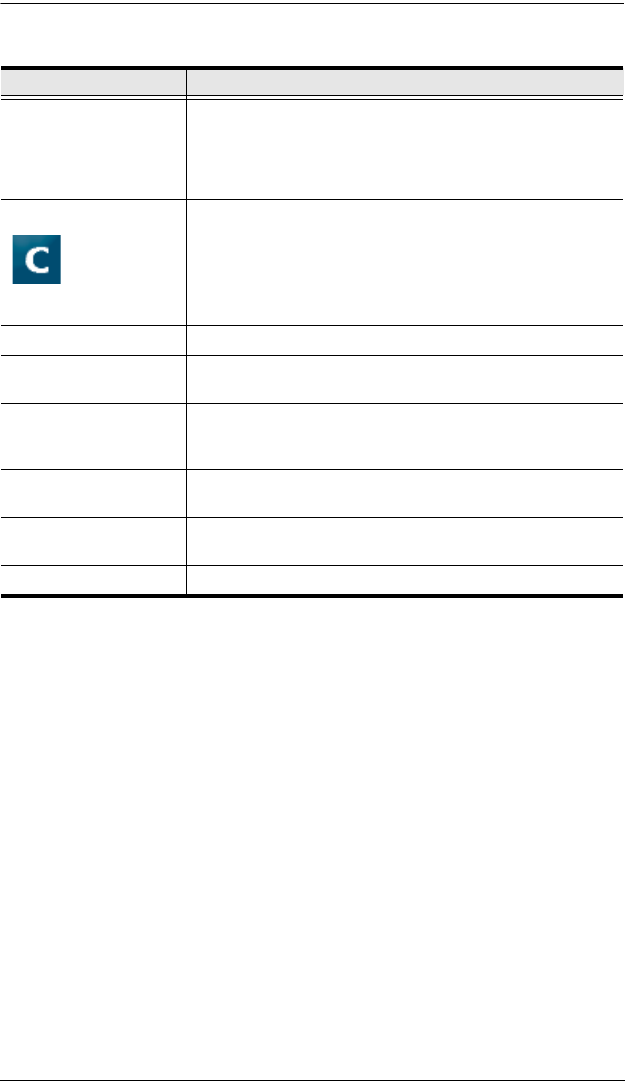
4. Phantom-S Software
47
Function Description
Curve Type Click a curve type to use a predefined curve for mouse
movements. You can change the shape of a curve type at
the points provided. Select a curve type to use as a template
and then click Custom to adjust the curve to suit your
needs.
Custom Use custom to make fine adjustments to the curve. When
selected 24 points appear allowing you to adjust the shape
of the curve. Click and drag the points up or down to make
adjustments. You can select a Curve Type and then click
Custom to adjust it as you wish.
Examples are provided starting on page 49.
Aim Velocity Aim Velocity refers to the speed of on-screen movements.
Mouse Velocity Mouse Velocity refers to the speed of physical mouse
movements.
Simulation Use simulation when the UC410 is connected to a computer
and game console to test the curve settings. Use [F12] to
exit.
Copy After customizing the curve you can copy your adjustments
and paste them into another profile.
Paste Paste a copied curve into the curve settings of another
profile.
Reset Resets the curve back the default values.


















