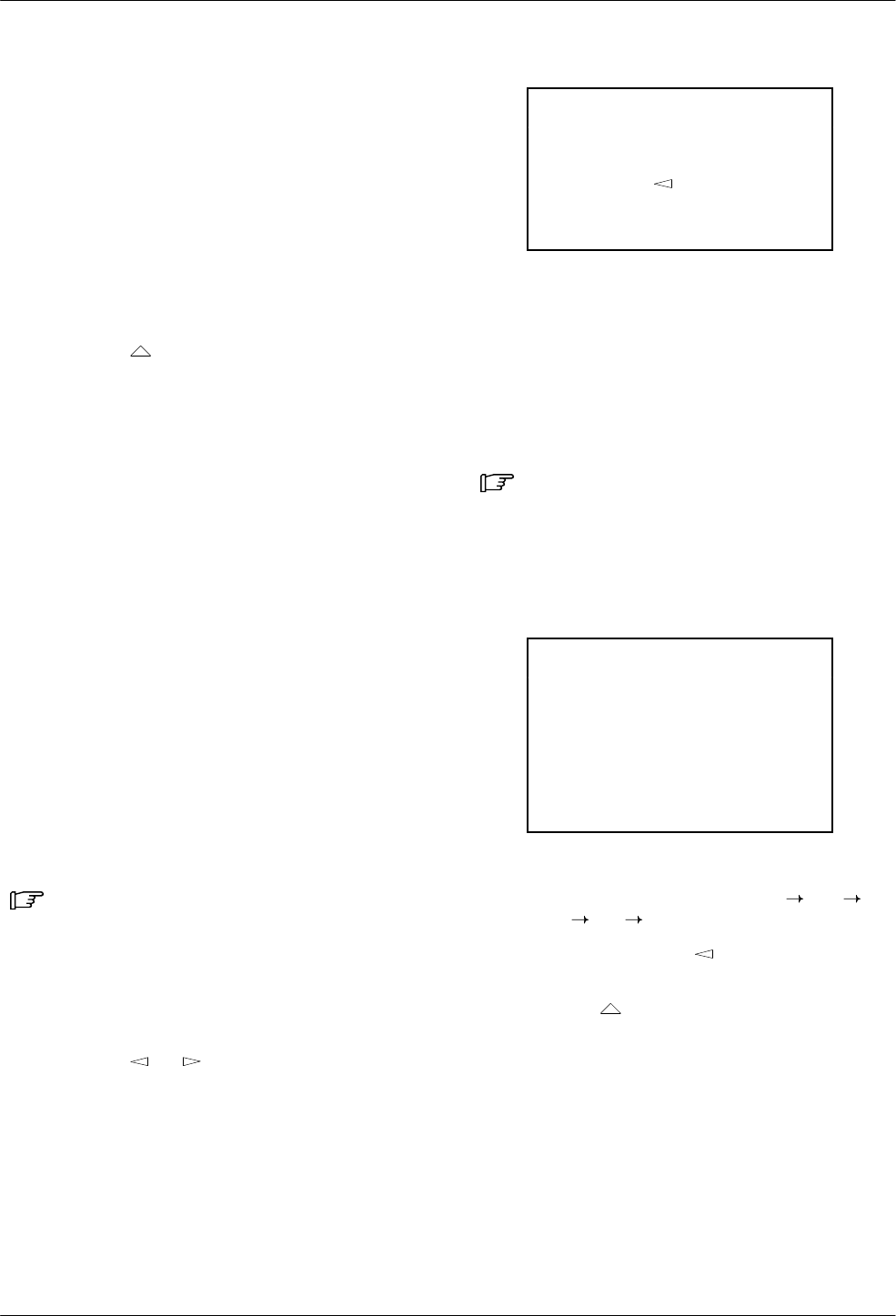
Operating the DSU
4-133550-A2-GB20-10 February 1995
6. Select the mode:
• Enable Full Mode (F2) – All configuration
options will be displayed.
• Disable Full Mode (F3) – Only those
configuration options likely to change will be
displayed.
When the selection is made, it is displayed on the
first line of the LCD (e.g., Full Mode: Disab).
7. Select Save (F1).
8. Press the
key to return to the Configure
submenu.
9. Select Opts (F2) and view the difference in the
configuration options displayed based upon the
current Menu mode.
Selecting an Application Configuration
The DSU is shipped from the factory with four
common applications already configured. All you have to
do is select the appropriate application and load the preset
configuration into the unit. These configurations include:
• PTPC – Point-to-point control DSU.
• PTPT – Point-to-point tributary DSU.
• MPTC – Multipoint control DSU.
• MPTT – Multipoint tributary DSU.
Select the appropriate configuration based upon how
the unit will be used within your network. (Examples of
typical point-to-point and multipoint configurations are
shown in Appendix E. Refer to the DSU’s menu in
Appendix A as you follow these steps.
Procedure
1. Select Confg (Configuration branch).
2. Press the F1 key to select Opts (Configuration
Options subbranch).
The Load from screen appears.
3. Press the
or key to scroll the desired
configuration into view.
NOTE
By referencing the menu in
Appendix A, you will see that
pressing the key is more
efficient if the unit is to operate
on a multipoint circuit.
4. Make your selection: PTPC, PTPT, MPTC, or
MPTT, and press the function key (F1, F2, or F3)
directly below the desired configuration.
The Edit/Save screen appears.
To view the point-to-point or multipoint configuration
loaded:
Procedure
1. Select an option set (e.g., DSU – F2 key).
2. Press the F1 key (Next) to scroll through each
configuration option’s default (factory-loaded)
setting.
NOTE
If
Full Mode
(Menu subbranch)
was
enabled
, every configuration
option will display.
If
Full Mode
was
disabled
, only
configuration options likely to
change will display.
The option sets (DSU, Diag, DBM, etc.) scroll
from the last to the first (e.g., MUX PrtSp
SAVE DSU Diag etc.).
3. Select Prev (press the
key to display Prev,
then select it).
4. Press the
key to return to the Edit/Save
screen.
You can select another option set to view, or you
can proceed.
Refer to Chapter 5, Configuring the Unit, for an
example showing you how to edit (change)
configuration options.


















