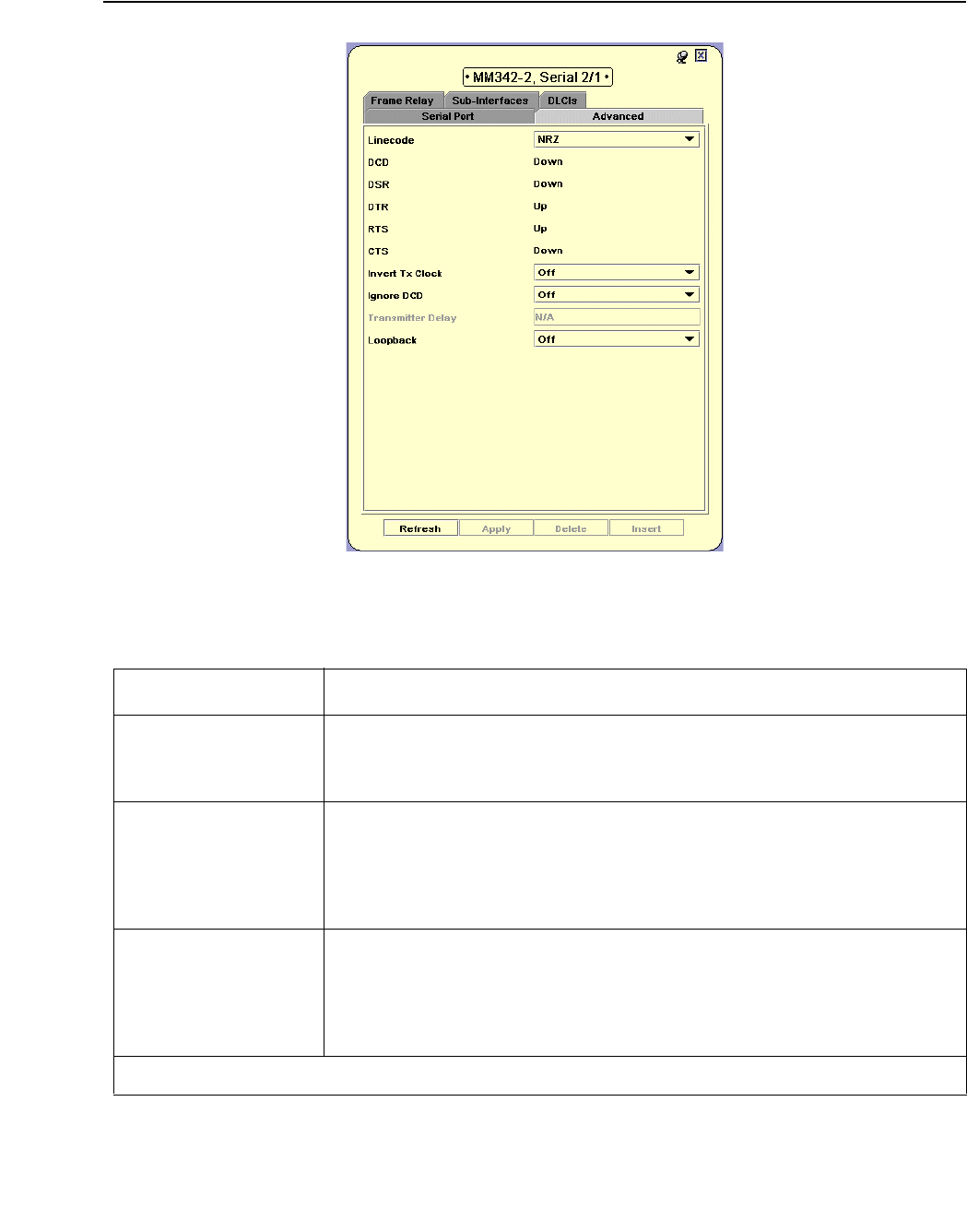
WAN Configuration
130 Avaya Integrated Management Release 4.0.1 Software Update Manager
Figure 51: USP Configuration Dialog Box - Advanced Tab
The following table lists the fields in the Advanced tab of the USP Configuration dialog box and
their descriptions:
Table 46: USP Configuration - Advanced Parameters
Field Description
Linecode The type of linecode. Possible values are:
● NRZ
● NRZI
DCD The port’s Data Carrier Detect status. Possible values are:
● Up - The port has successfully detected Data Carrier. This
process takes place during initial line signalling.
● Down - The port has either not detected Data Carrier or has
completed the detection process.
DSR The port’s Data Set Ready status. Possible values are:
● Up - The port’s data set has successfully been prepared. This
process takes place during initial line signalling.
● Down - The port’s data set has either failed preparation or has
completed the preparation process.
1 of 2


















