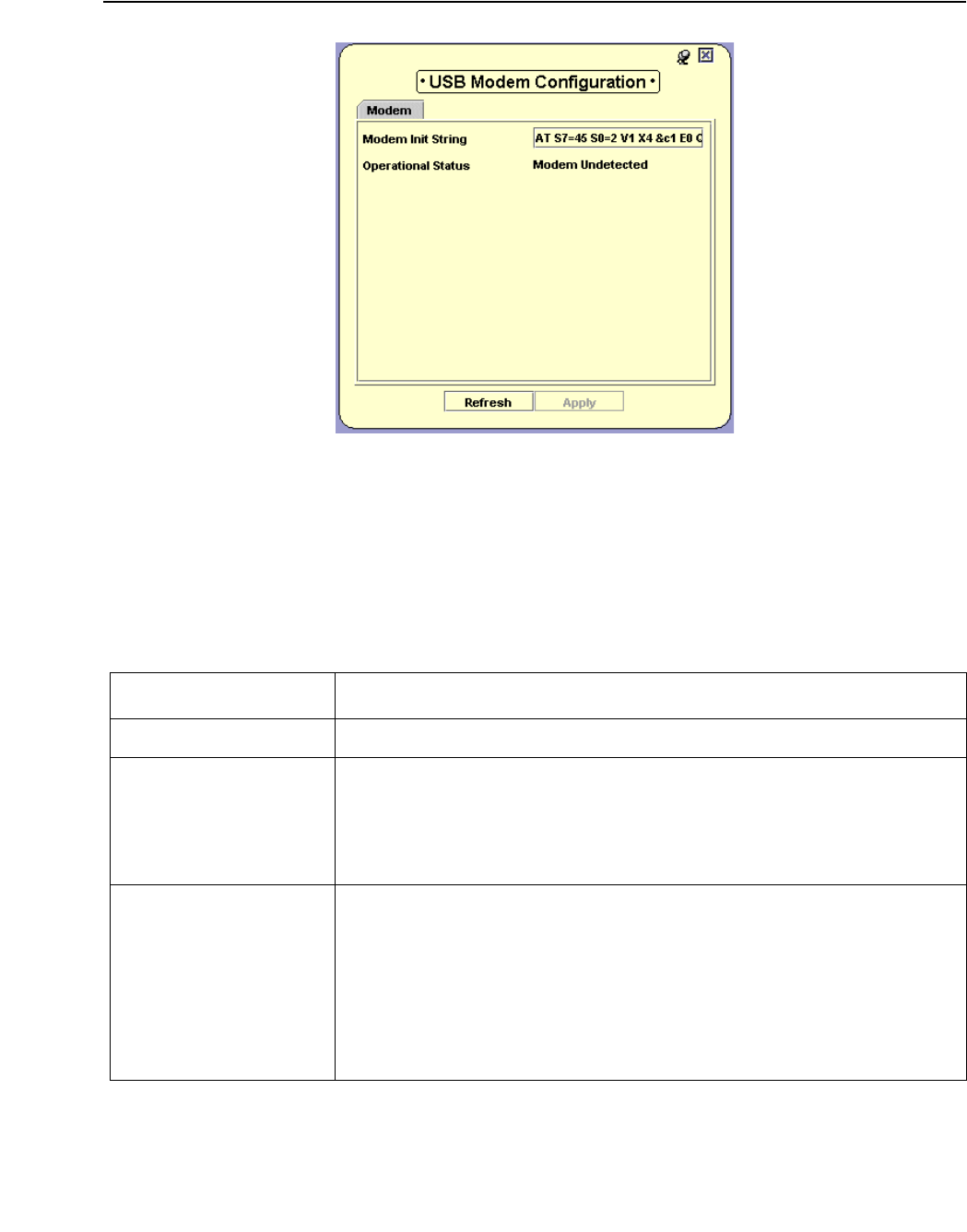
Configuring the External Modem
Issue 5 October 2007 63
Figure 20: G450 L2 Device Manager Dialog Box - USB Port
Note:
Note: The Avaya G450 Media Gateway has two USB ports. However, the Avaya G450
Manager cannot identify on which of the ports a modem is connected. Therefore,
when you click either of the ports, you can configure a modem connected to
either of the ports.
The following table provides a list of the fields in the L2 Device Manager for the USB port.
Table 18: L2 Device Manager Dialog Box - USB Port Parameters
Field Description
Modem Init String The string used to initialize the external modem.
Connection Speed The connection speed of the modem.
Note:
Note: This field is only visible when a modem is
connected.
Operational Status The operational status of the external modem. Possible states
include:
● Modem Undetected - no modem is detected.
● Modem Ready - the modem is ready.
● Modem Connected Dial-In - the modem detected in a dial-in
modem.
● Modem Connected Dial-Out - the modem detected a
dial-out modem.


















