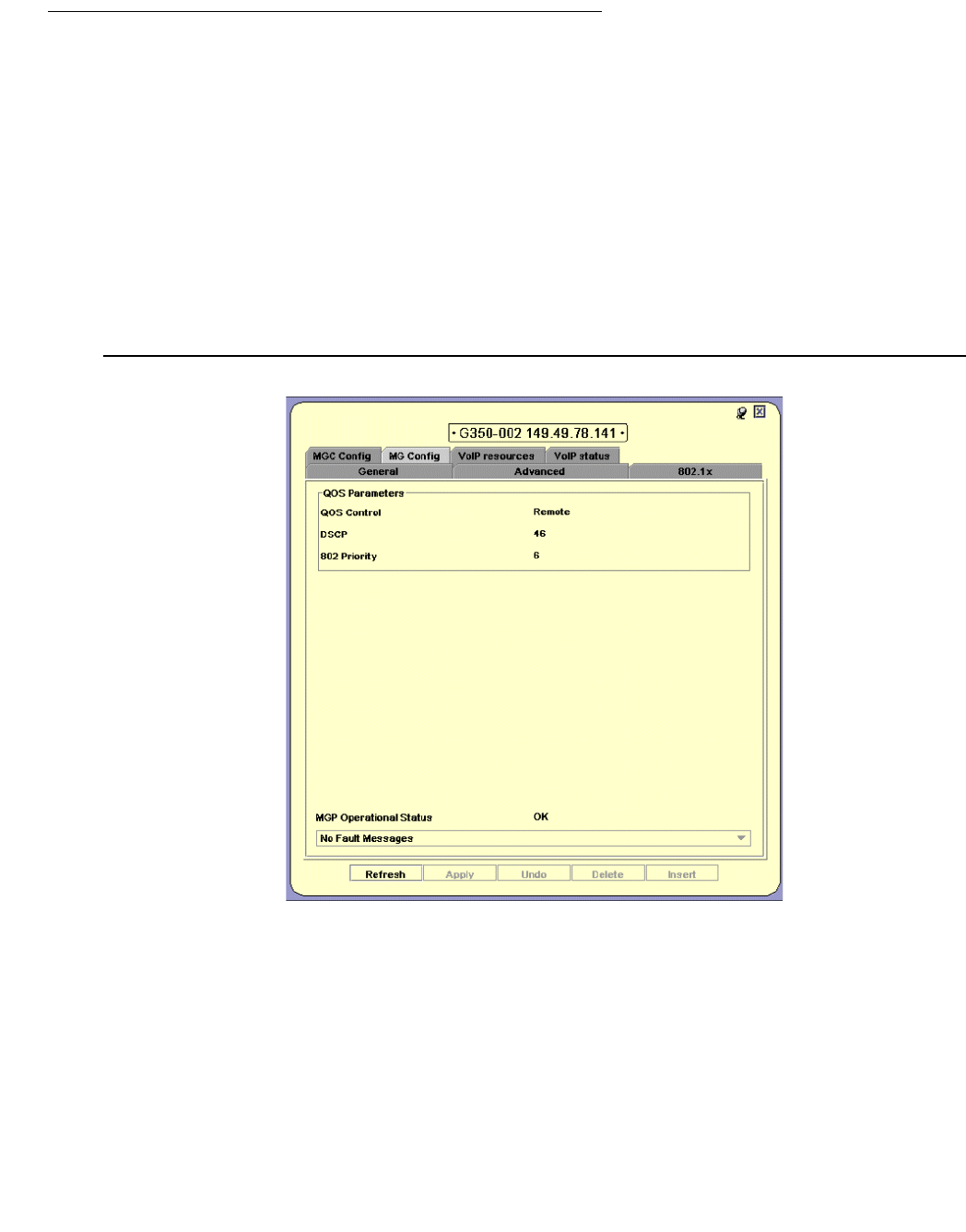
Media Gateway Functions
72 Avaya Integrated Management Release 4.0.1 Software Update Manager
Viewing Media Gateway Configuration
The Media Gateway Configuration dialog box provides you with information about a selected
module.
To view the configuration of the Media Gateway:
1. Select Configure > Device Configuration. The Device Manager dialog box opens.
2. Select the MG Config tab. The MG Config dialog box opens.
MG Config
The MG Config tab provides information about the Media Gateway QoS parameters.
Figure 24: MG Config Tab


















