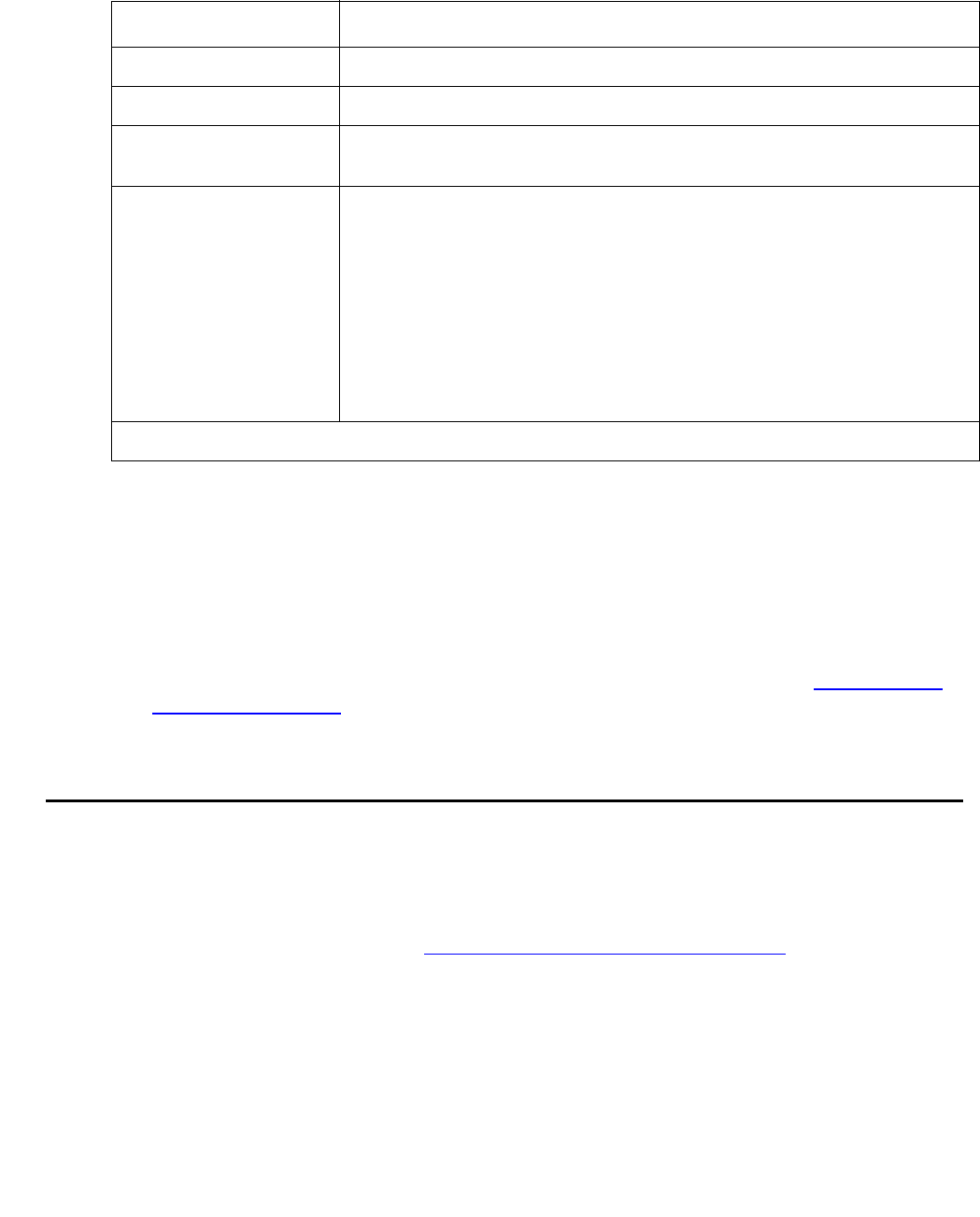
Adding a Port Redundancy
Issue 5 October 2007 195
To configure the device’s port redundancy configuration:
1. Enter an amount in the Switch Over field to determine initial switching time between ports
in a port redundancy pair.
2. Select one of the Switch Back option buttons.
3. If you selected After x sec, enter the number of seconds for the switch back in the After x
sec field.
4. Update the device. For more information on updating the device, refer to “Updating the
Device” on page 202.
Adding a Port Redundancy
To add a new Port Redundancy:
1. From the Port Redundancy dialog box, click Wizard. The Port Redundancy Wizard starts.
For more information, refer to “Port Redundancy Wizard” on page 196
.
Or
From the Port Redundancy dialog box, click Insert. A row is added to the Port Redundancy
dialog box.
2. Enter a name for the Port Redundancy in the Name field.
Primary The primary port of the port redundancy pair.
Secondary The secondary port of the port redundancy pair.
Switch Over (sec) The minimum time between switching between the ports in a port
redundancy pair.
Switch Back The amount of time after the primary port link is reestablished after
which the primary port takes over from the secondary port. Possible
values include:
● Disabled - The primary port does not take over from the
secondary port.
● Immediately - The primary port takes over from the
secondary port as soon as the primary port link is
reestablished.
● After x sec- The primary port takes over from the secondary
port x seconds after the primary port link is reestablished.
Table 65: Port Redundancy Fields (continued)
Field Description
2 of 2


















