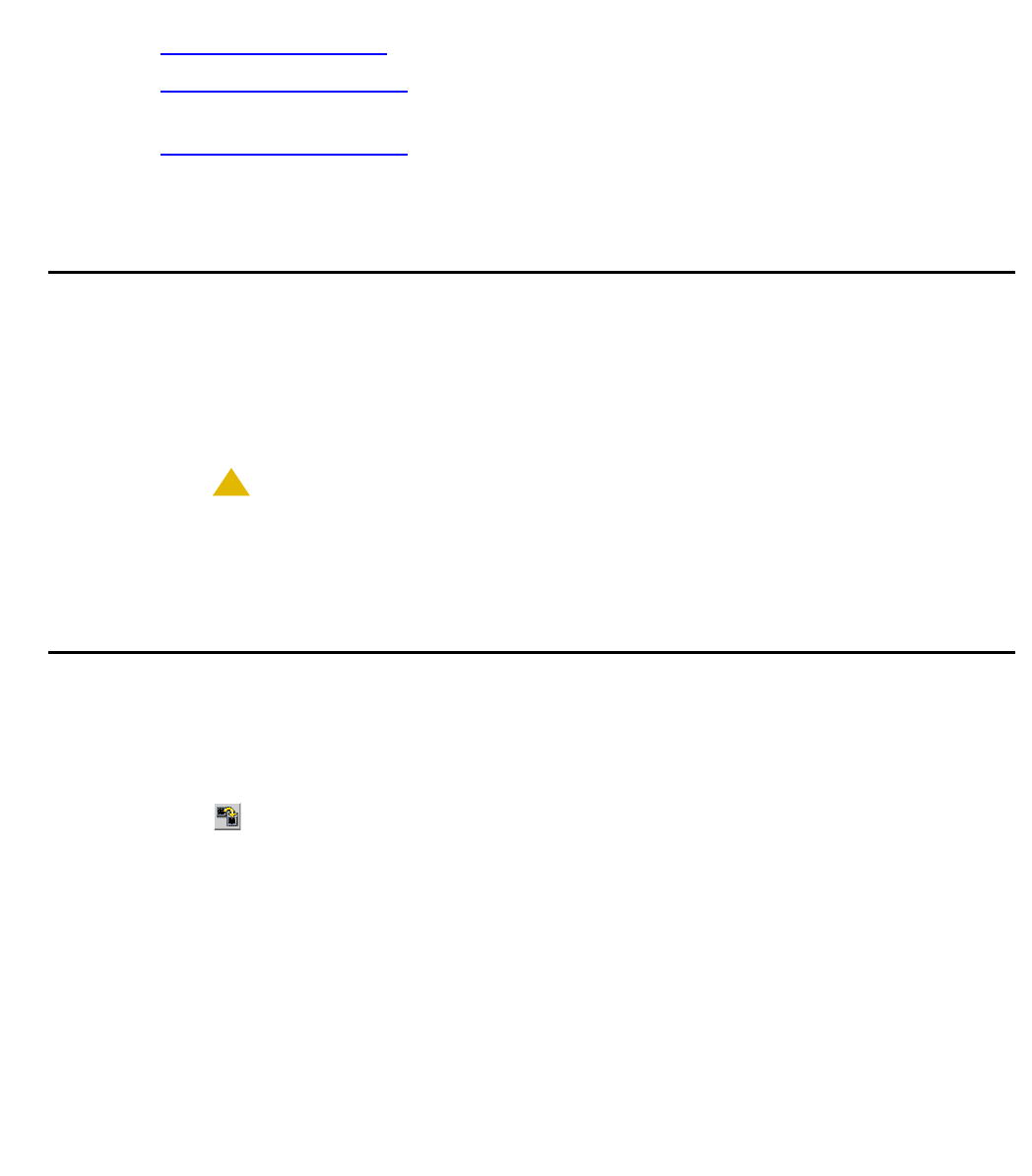
Issue 5 October 2007 177
Chapter 10: Port Mirroring
This chapter provides information and instructions for using the Port Mirroring feature. It includes
the following sections:
● Port Mirroring Overview - An overview of port mirroring.
● Configuring Port Mirroring - Instructions on adding, editing, and deleting a port mirroring
pair.
● The Port Mirroring Wizard - Detailed descriptions of the screens in the Port Mirroring
Wizard.
Port Mirroring Overview
Port Mirroring copies all received and transmitted packets (including local traffic) from a source
port to a predefined destination port, in addition to the normal destination port of the packets.
This is a useful method for monitoring all traffic traveling through a specific port.
For more information on Port Mirroring, refer to Port Mirroring in The Reference Guide.
Note:
Do not change the VLAN of the source or destination port while the port
mirroring mechanism is operating.
Configuring Port Mirroring
This section explains how to configure Port Mirroring on the Avaya G250/G350/G450 Device.
To configure Port Mirroring:
Click .
Or
Select Configure > Port Mirroring. The Port Mirroring Wizard opens.
!
CAUTION:


















