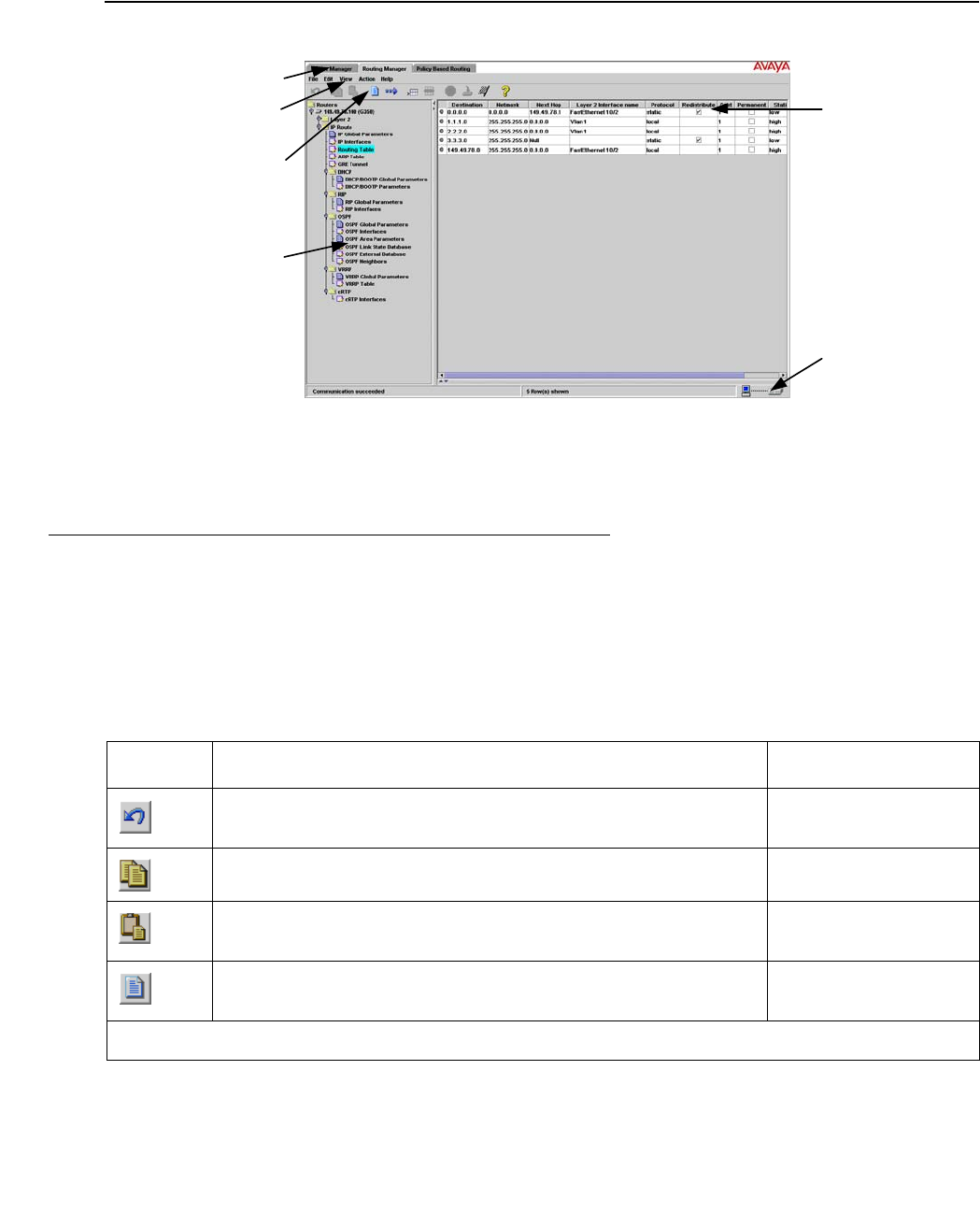
Routing Manager
208 Avaya Integrated Management Release 4.0.1 Software Update Manager
The figure below shows the user interface, with its various parts labeled.
Figure 93: Avaya G250/G350/G450 Routing Manager User Interface
To resize the main areas of the user interface, the Tree View, the Table Area, and the Table/
Form Area, use the splitter bars and their arrows.
Toolbar
The Toolbar provides shortcuts to the main Routing Manager functions.
The table below describes the buttons on the Application Toolbar and gives the equivalent
menu options.
Application
Tab s
Toolbar
Tree
View
Table/Form
Area
Status
Line
Me nu
Bar
Table 67: Application Toolbar
Button Description Menu Item
Undoes changes made to the table or form currently
displayed.
Edit > Undo
Copies the selected information to the clipboard. Edit > Copy
Pastes information from the clipboard into the selected
table row.
Edit > Paste
Toggles the display of a form corresponding to the current
table.
View > Form
1 of 2


















