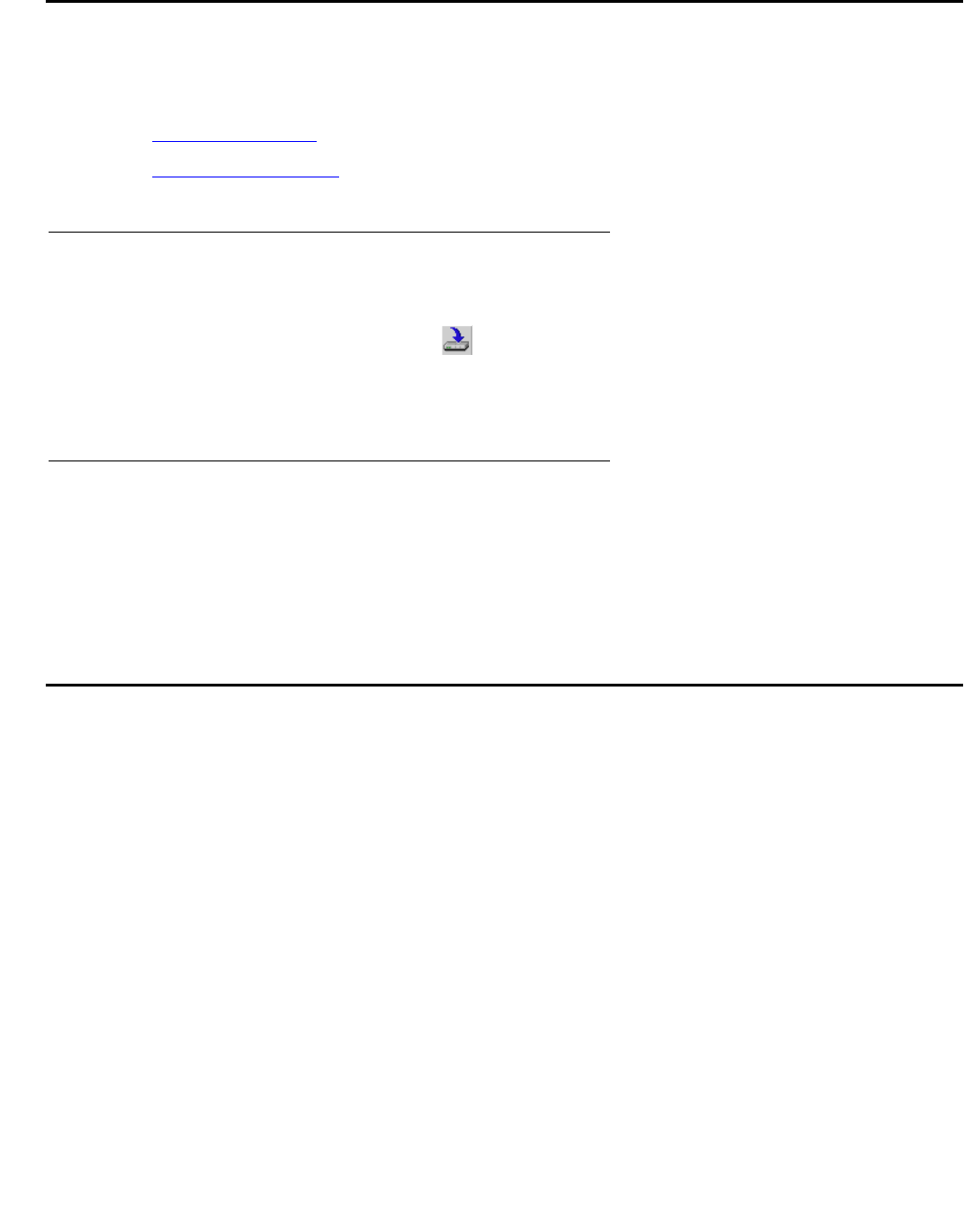
Routing Manager
212 Avaya Integrated Management Release 4.0.1 Software Update Manager
Saving Configuration Changes
There are two levels of applying routing configuration changes to the router:
● Running Changes - Changes are applied to the router, but are not saved.
● Committed Changes - Changes are saved to the router.
Running Changes
After finalizing all changes to a dialog box or table, the changes must be sent to the router. To
send the changes to the router, click . The configuration changes are applied to the router.
The changes remain in effect until the router is reset. When the router is reset, it is configured
with the last saved configuration. All changes applied but not saved are lost.
Committed Changes
To make configuration changes permanent, the changes must be committed (saved) to the
router. To commit the configuration to the router, select File > Commit. The changes are
committed to the router.
Resetting a Router
To reset a router:
1. Click the router’s icon in the Tree View.
2. Select Action > Reset. A confirmation dialog box opens.
3. Click Yes. The selected router is reset.


















