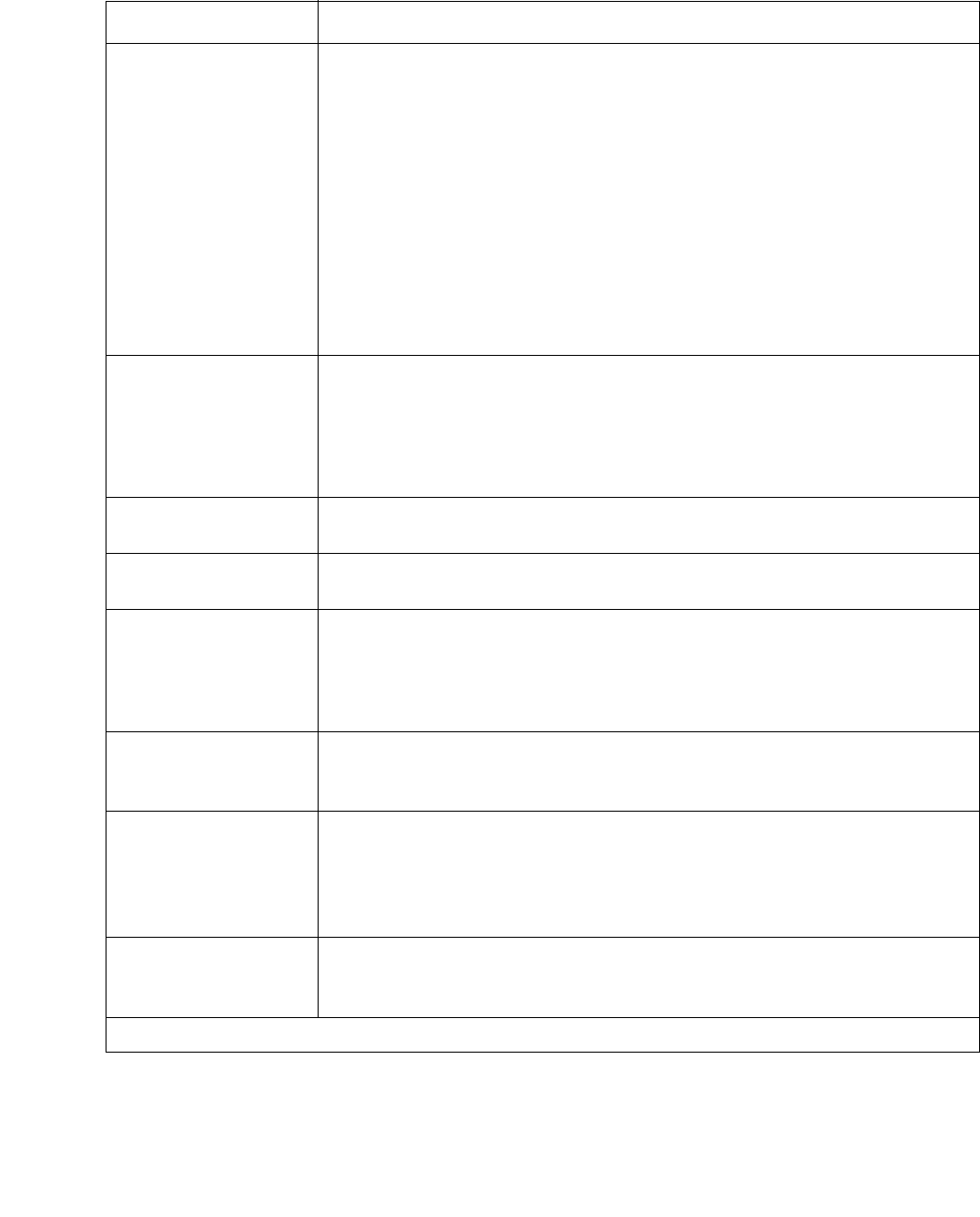
Viewing the Static Routing Table
Issue 5 October 2007 227
Next Hop The address of the next router of this route, via which the destination of
this route is reached.
Note:
Note: If the static route is over the WAN Fast Ethernet
interface configured as a DHCP client, then this field
displays IP address (DHCP) if the DHCP client has a
default route; otherwise, it displays Unassigned
(DHCP).
Note:
Note: You must specify Route Type before configuring Next
Hop.
Layer 2 Interface
Name
The logical name of the local interface through which the next hop of
this route is reached.
Note:
Note: You must specify Route Type before configuring
Layer 2 Interface Name.
Redistribute If checked, static entries are advertised by RIP and OSPF. If
unchecked, static entries are not advertised.
Cost Number of hops to the destination network, or the cost of the route for
OSPF routes.
Permanent The permanence status of the route. Possible statuses are:
● Checked - The route is not disabled when a link on the route is
down.
● Unchecked - The route is disabled when a link on the route is
down.
Static Preference The preference of this route. Possible values are:
● Low - Dynamic routes are preferred on this static route.
● High - This static route is preferred on dynamic routes.
Route Type The type of static route. Possible values are:
● Via - via the interface static route.
● Discard - using a route which discards traffic.
● DHCP - using the DHCP client next hop.
● Regular - the regular static route.
Active The status of the route. Possible values are:
● Yes - the route is active and affects traffic.
● No - the route is not active and does not affect traffic.
Table 74: Static Routing Table Parameters (continued)
Field Description
2 of 2


















