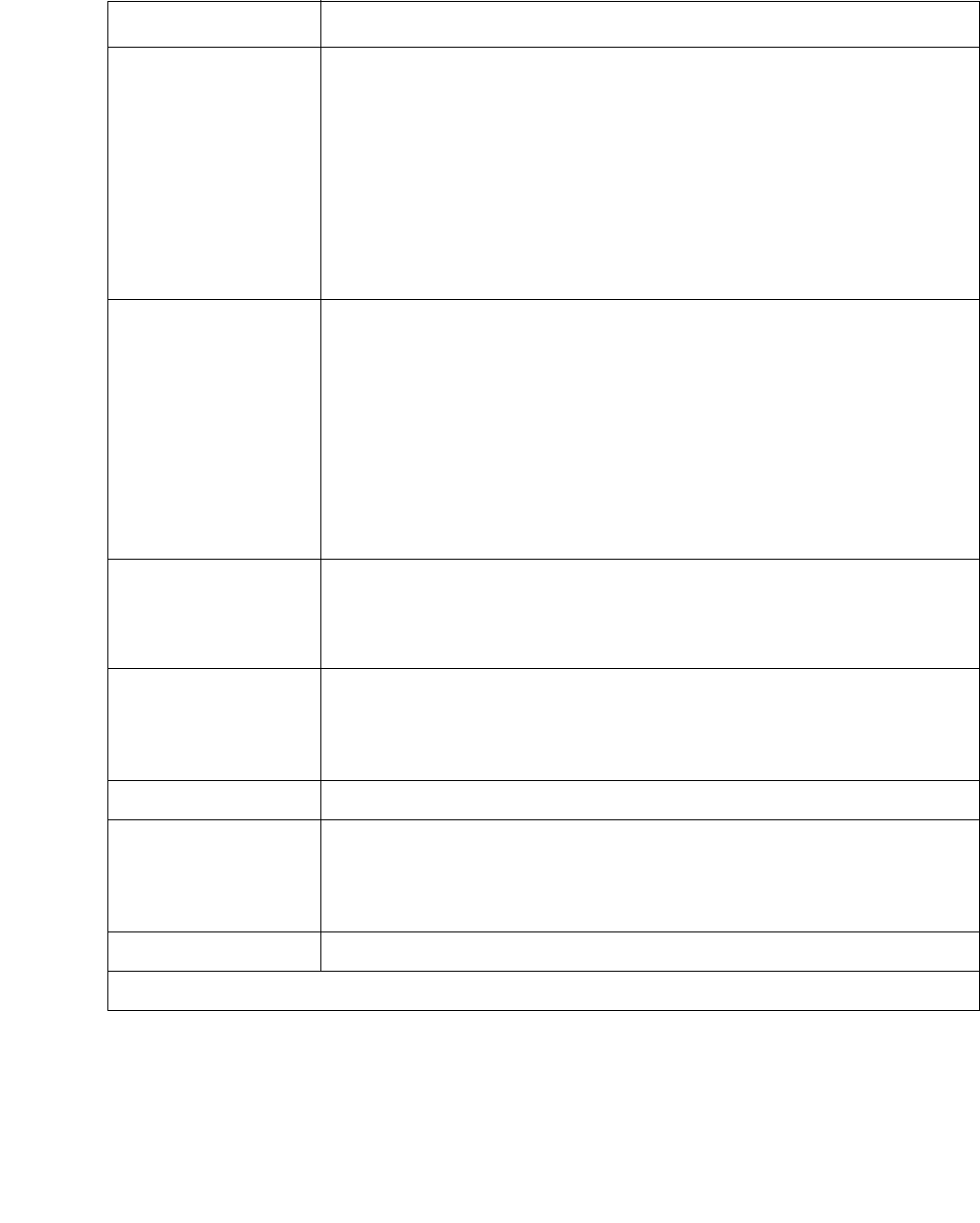
WAN Configuration
92 Avaya Integrated Management Release 4.0.1 Software Update Manager
Auto Negotiation
Mode
The configured state of the Auto-Negotiation protocol between two
stations. When enabled, Auto-Negotiation detects the highest
common denominator for communication between endstations, and
sets both to the same highest common setting. It also delivers remote
link status.
For 10BaseT and 100BaseT ports, Auto-Negotiation determines the
speed and Duplex Mode of communication between the endstations.
For Gigabit ports, Auto-Negotiation determines the Flow Control
setting of the ports.
For more information, refer to Auto-Negotiation in The Reference
Guide.
Auto Negotiation
Status
The operational state of the Auto-Negotiation protocol between two
stations. Possible statuses are:
● Pass - The Auto-Negotiation protocol is enabled and a common
protocol has been established.
● In Progress - The Auto-Negotiation protocol is in the process of
detecting the communication capabilities of the endstations and
setting them to the highest common denominator.
● Fail - The Auto-Negotiation protocol was not able to detect the
communication capabilities of the end station, or was unable to
set them to the highest common denominator.
● Disabled - The Auto-Negotiation protocol is disabled.
Duplex Mode The state of communication of the selected port. Possible values are:
● Full Duplex- The port can send and receive simultaneously.
● Half Duplex - The port can either receive or send, but cannot
do both simultaneously.
Speed Mode The rate of communication of the selected port. Possible values are:
● Ethernet
● Fast Ethernet
● Gigabit Ethernet
Flow Control Mode The state of flow control on the selected port.
Operational Status The warning level of the selected port. Possible values are:
● OK
● Warning
● Fatal
Fault Messages A list of fault messages.
Table 32: Ethernet LAN Port Configuration - General Tab (continued)
Field Description
2 of 2


















