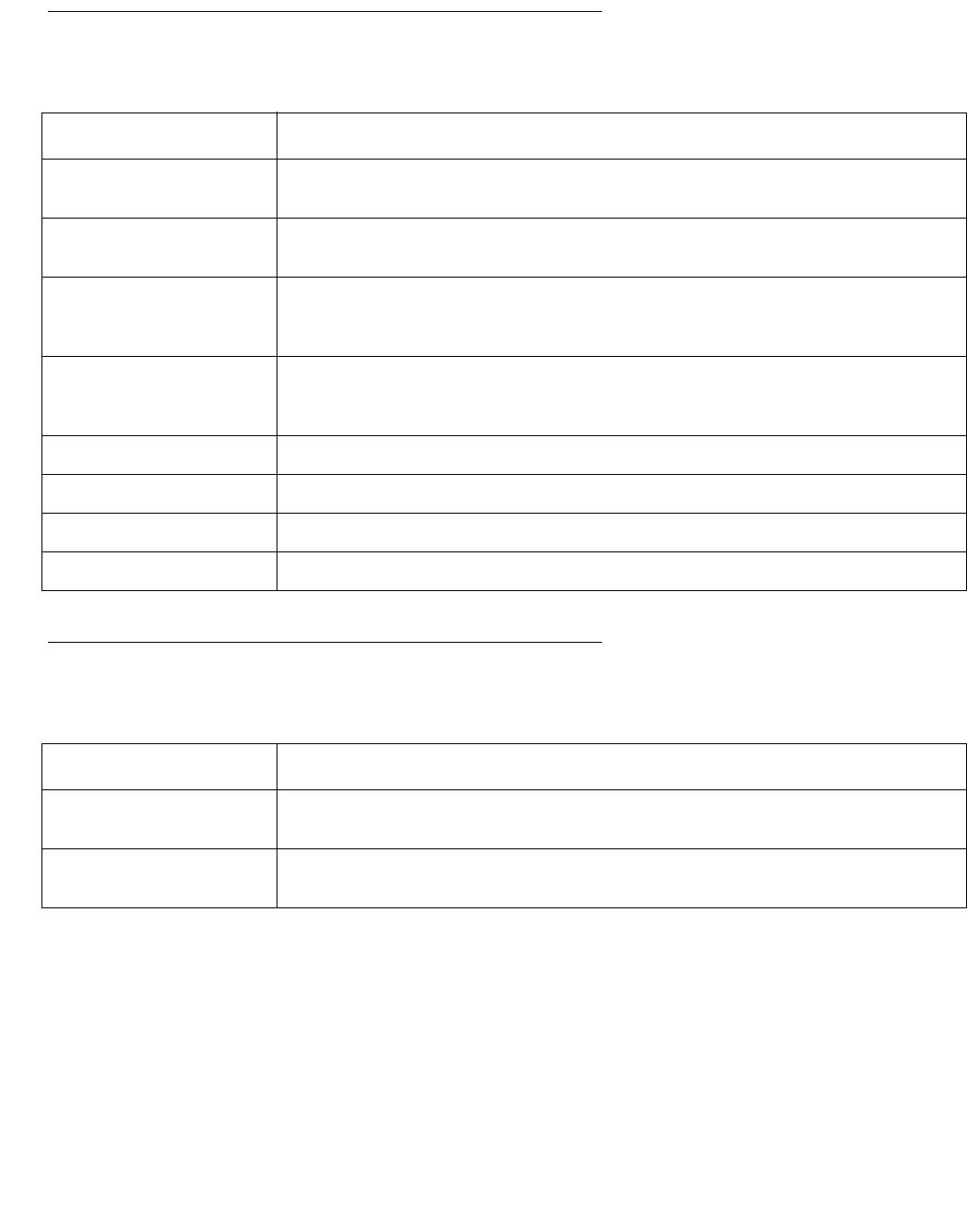
Menus
284 Avaya Integrated Management Release 4.0.1 Software Update Manager
Actions Menu
Tools Menu
Table 104: Actions Menu - Device Manager
Item Description
802.1X > Initialize
Selected Ports
Initialize 802.1x security on the selected ports (not displayed for
Avaya G450 Devices).
802.1X > Initialize All
Ports
Initialize 802.1x security on all ports on the device (not displayed for
Avaya G450 Devices).
802.1X >
Reauthenticate
Selected Ports
Reauthenticate 802.1x security on the selected ports (not displayed for
Avaya G450 Devices).
802.1X >
Reauthenticate All
Ports
Reauthenticate 802.1x security on all ports on the device (not displayed for
Avaya G450 Devices).
Reset Device Resets the entire device.
Reset Media Module Resets the selected modules.
Commit Saves the updated configuration to the device.
Clear CAM Clears the CAM table for the device.
Table 105: Tools Menu - Device Manager
Item Description
Administer Station/
Gateway
Opens Avaya Site Administrator on the selected station or gateway.
Administer Call
Controller
Opens Avaya Site Administrator on the selected Media Call Controller.


















