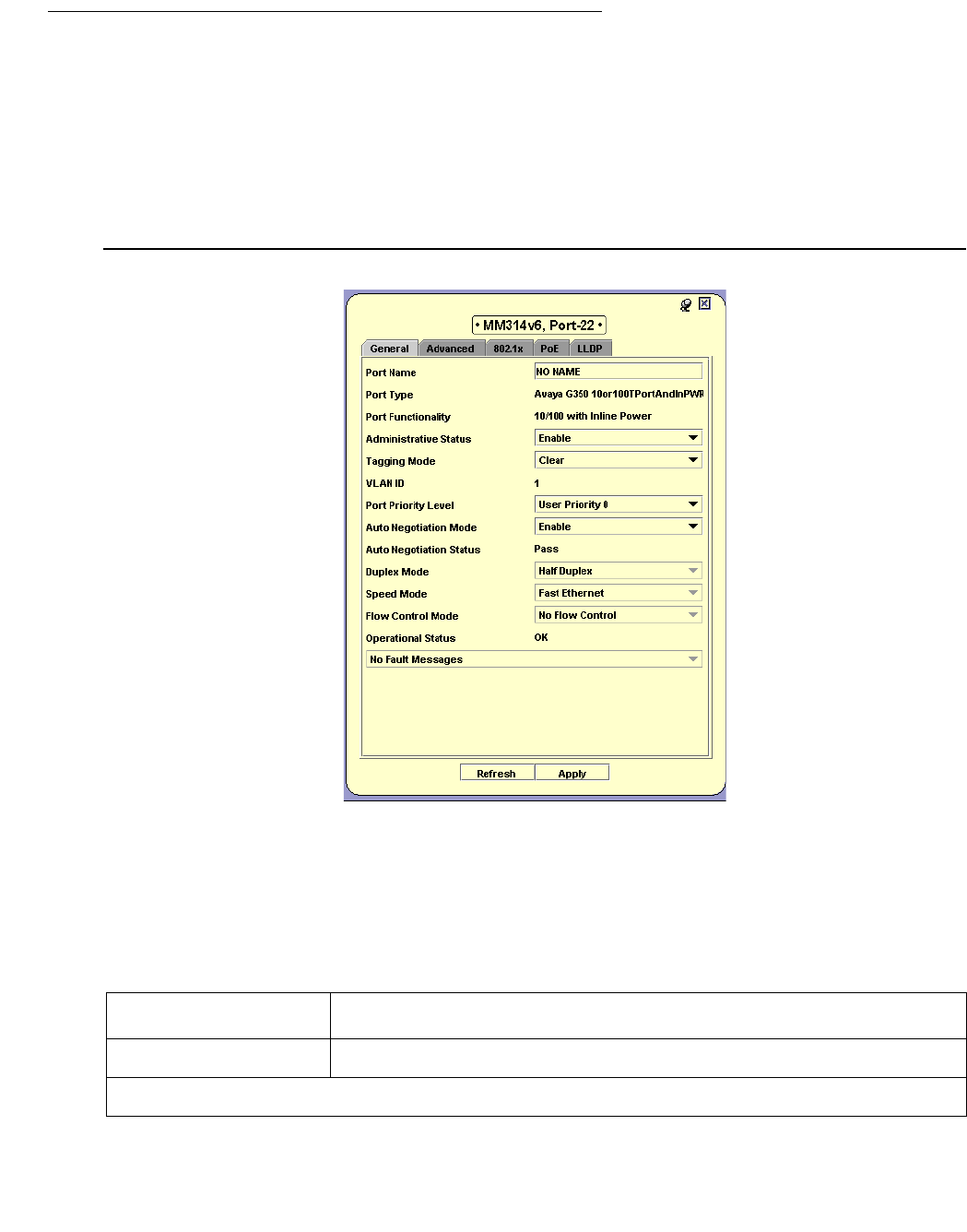
Viewing Port Configuration
Issue 5 October 2007 49
Port Configuration - General Tab
To view the General tab of the Port Configuration dialog box for a selected port:
Click the port symbol in the Chassis View.
Or
Click the port’s icon in the Tree View. The Port Configuration dialog box opens to the
General tab.
Figure 14: Port Configuration Dialog Box - General Tab
The following table provides a list of the fields in the Port Configuration Dialog Box - General tab
and their descriptions.
Note:
Note: Some fields will vary based on the Media Module on which the port resides.
Table 13: Port Configuration Dialog Box - General Tab
Field Description
Port Name The user can define a logical name to the port for ease of use.
1 of 3


















