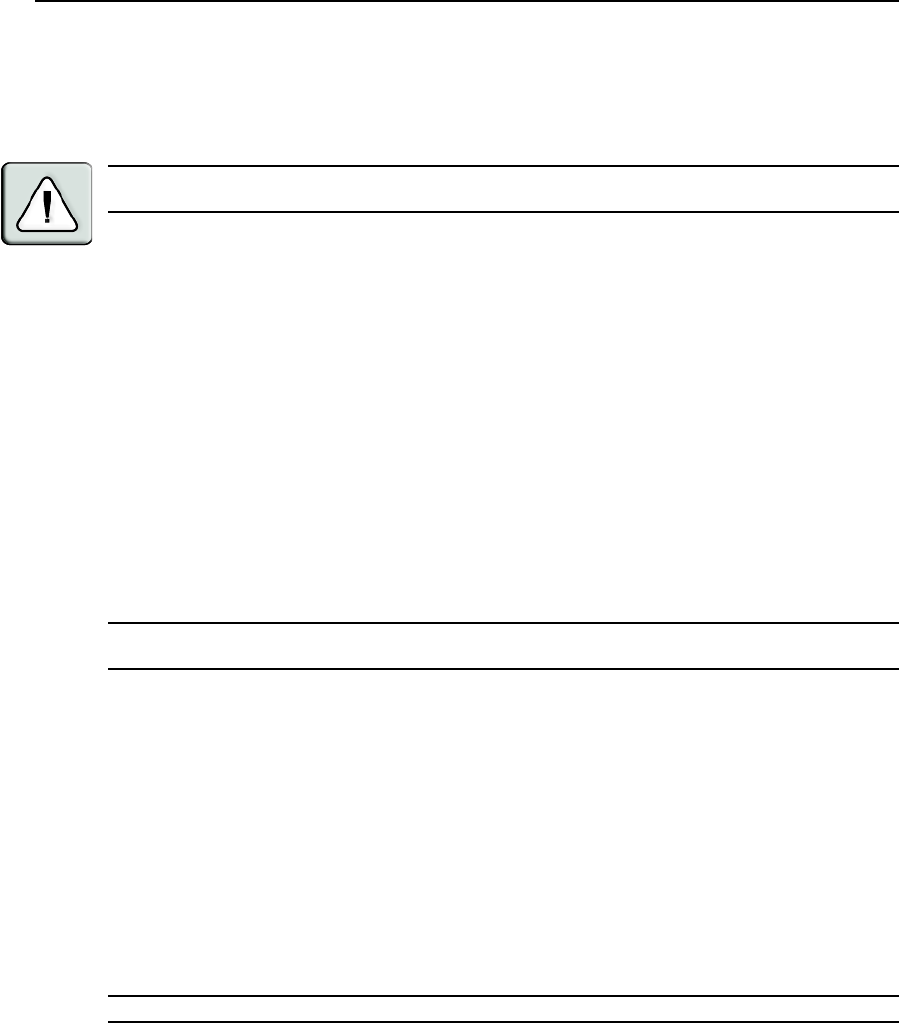
Chapter 3: Local Port Operation 29
To set the Screen Saver options:
1. Type the number of minutes for Inactivity Time (from 1-99) to delay activation of password
protection and the screen saver feature.
2. For Mode, select Energy if your monitor is ENERGY STAR
®
compliant; otherwise select Screen.
CAUTION: Monitor damage can result from the use of Energy mode with monitors not compliant with
ENERGY STAR
®
.
3. (Optional) Click Test to activate the screen saver test which lasts 10 seconds then returns you
to the Security dialog box.
4. Click OK to save your settings.
To exit Screen Saver mode and log in to the local port:
1. Press any key or move the mouse.
2. The Main dialog box appears and any previous target device connection will be restored.
To immediately turn on the screen saver:
1. Press Print Screen.
2. Then press Pause.
This command sequence works only when the user is connected to a target device.
Setting the keyboard country code
NOTE: Using a keyboard code that supports a language different from that of your AutoView 3100/3200 switch
firmware will cause incorrect keyboard mapping.
Sun servers may use keyboard mappings for non-US keyboards. By default, the AutoView 3100/
3200 switch sends the US keyboard country code to Sun and USB modules attached to target
devices and the code is applied to the target devices when they are powered up or rebooted. Codes
are then stored in the AVRIQ module.
Issues may arise when you use the US keyboard country code with a keyboard of another country.
For example, the
Z key on a US keyboard is in the same location as the Y key on a German
keyboard. Sun servers will interpret pressing the
Y key on a German keyboard as pressing the Z key
when the US keyboard country code is used.
The Keyboard dialog box enables you to send a different keyboard country code than the default
US setting. The specified country code is sent to all target devices attached to the AutoView 3100/
3200 switches when powered up or rebooted and the new code is stored in the AVRIQ module.
NOTE: If an AVRIQ module is moved to a different target device, the keyboard country code needs to be reset.


















