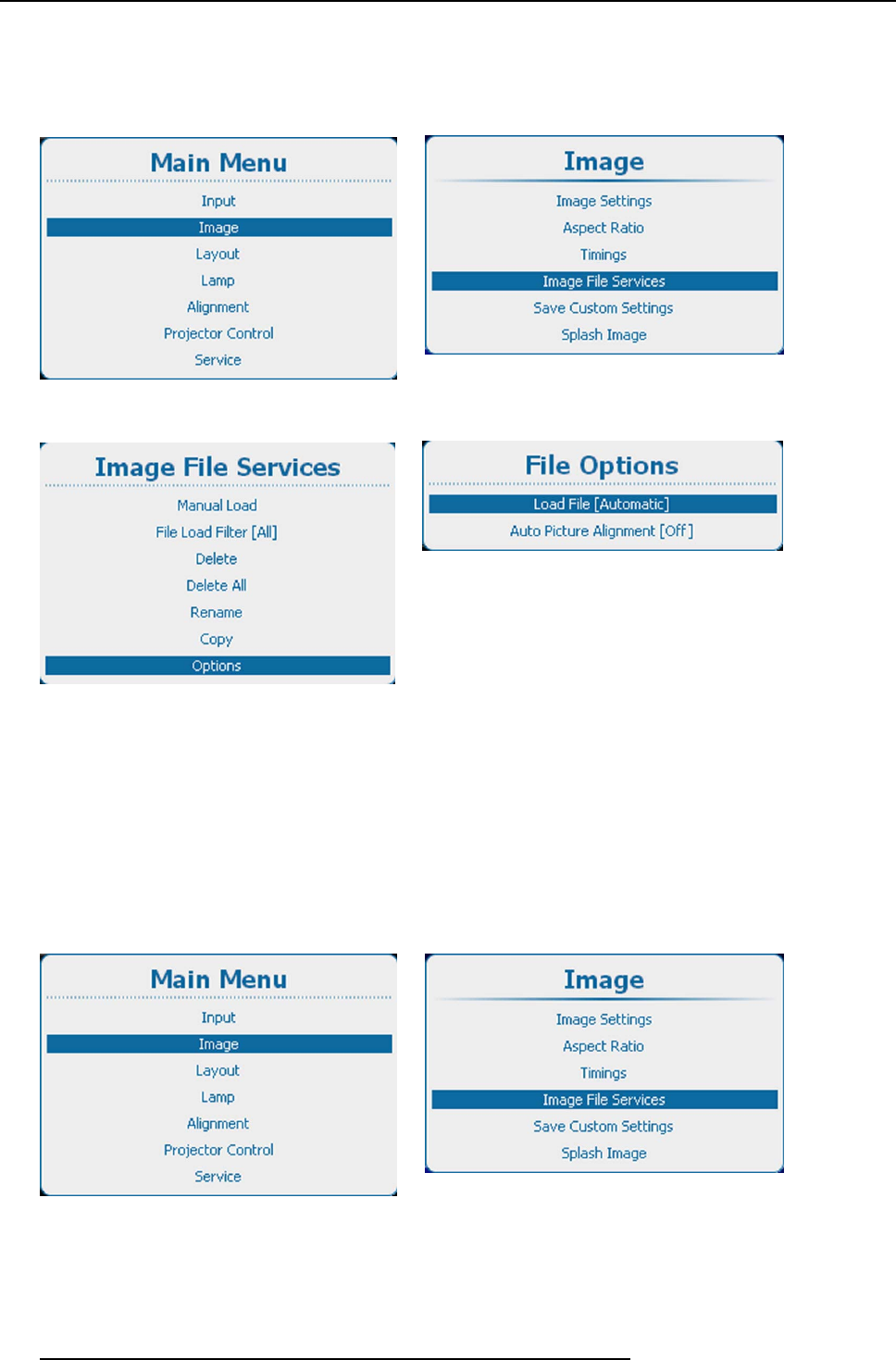
9. Image
9.6.8 Image file service options, Load file
How to set
1. Press Menu to activate the menus and select Image → Image File Services → Options → Load File.
Image 9-86
Main menu, Image
Image 9-87
Image, image file services
Image 9-88
Image file services, Options
Image 9-89
File options, Load file
2. Press ENTER to toggle between [Automatic], [Manual] or [Custom only].
- Automatic : correct file will be loaded automatically.
- Manual : correct file should be loaded manually.
- Custom only : correct file will be loaded automatically out of the available custom files.
9.6.9 Image file service options, Auto Picture Alignment
How to set
1. Press Menu to activate the menus and select Image → Image File Services → Options → Auto Picture Alignment.
Image 9-90
Main menu, Image
Image 9-91
Image, image file services
130 R5905032 HDX SERIES 02/03/2015


















