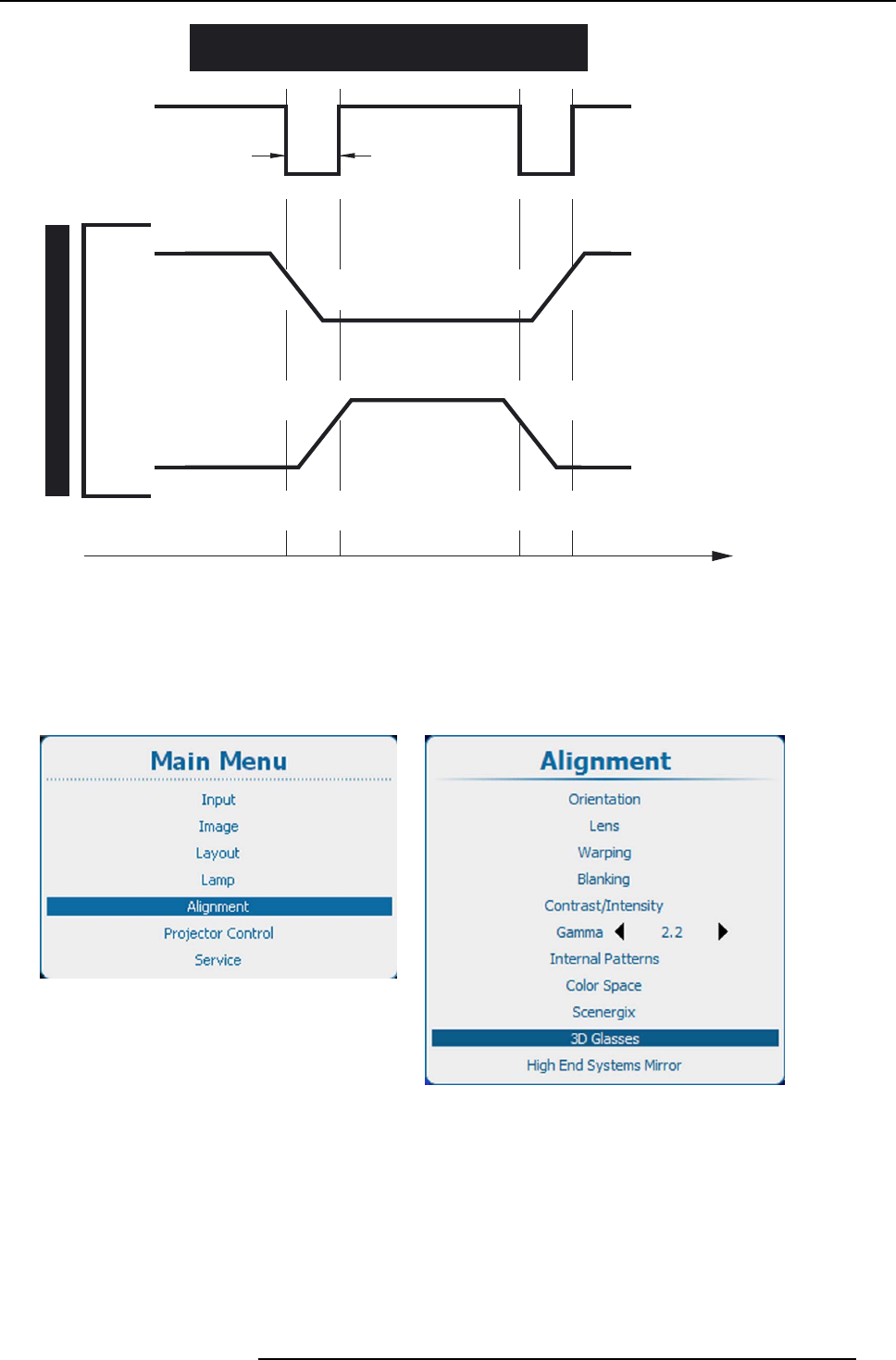
12. Alignment
Left Shutter
Open
O
p
e
n
i
n
g
O
p
e
n
i
n
g
C
l
o
s
i
n
g
C
l
o
s
i
n
g
Closed
Right Shutter
Open
Closed
DLP Mirrors
Active
Blanking Time
Opening Too Late and/or Closing Too Early
= Color Artifacts
t
S
t
e
r
e
o
G
l
a
s
s
e
s
Image 12-159
Shutters closing too early and/or opening too late cause Color Artifacts
Adjusting the Dark Time will allow an easy synchronization of the Blanking Period of the DLP mirrors with the opening/closing time
of the shutters in the Stereo Glasses.
How to adjust the dark time
1. Press Menu to activate the menus and select Alignment → 3D Glasses .
Image 12-160
Main window
Image 12-161
Alignment, 3D glasses
2. Press ENTER.
3. Use the ▲ or ▼ key to select Dark Time Adjustment
R5905032 HDX SERIES 02/03/2015
213


















