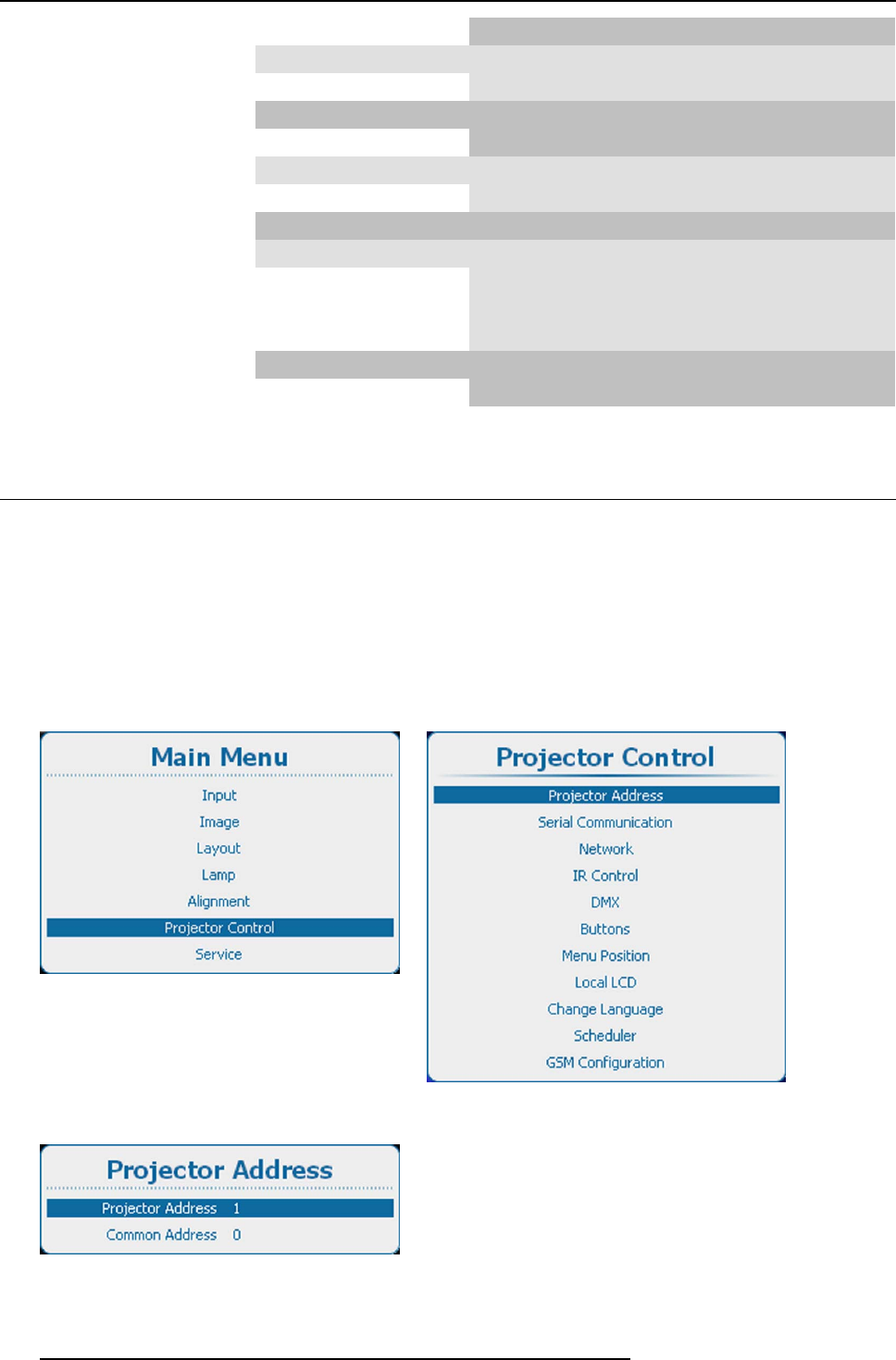
13. Projector Control
Shutdown time
Buttons
Shortcut keys
Standby button
Menu position Menu position
Bar scale position
Local LCD
Back light
Time out
Change Language
Scheduler
Add task
Edit task
Delete task
Scheduler on/off
GSM configuration
PIN code
SMS subscription
13.2 Individual Projector Address
About individual projector address
Before a projector, and only this projector, can be contr
olled via a remote control, an individual address must be entered in the
projector.
This individual projector address can then be used to control the projector via remote control or via a serial connection.
Next to an individual projector address, each projector has also a common address for group control.
How to set the address
1. Press Menu to activate the menus and select Projector C ontrol → Projector Address → Projector Address.
Image 13-1
Main menu, projector control
Image 13-2
Projector control, projector address
Image 13-3
Projector address
2. Press ENTER to activate the
address input.
220
R5905032 HDX SERIES 02/03/2015


















