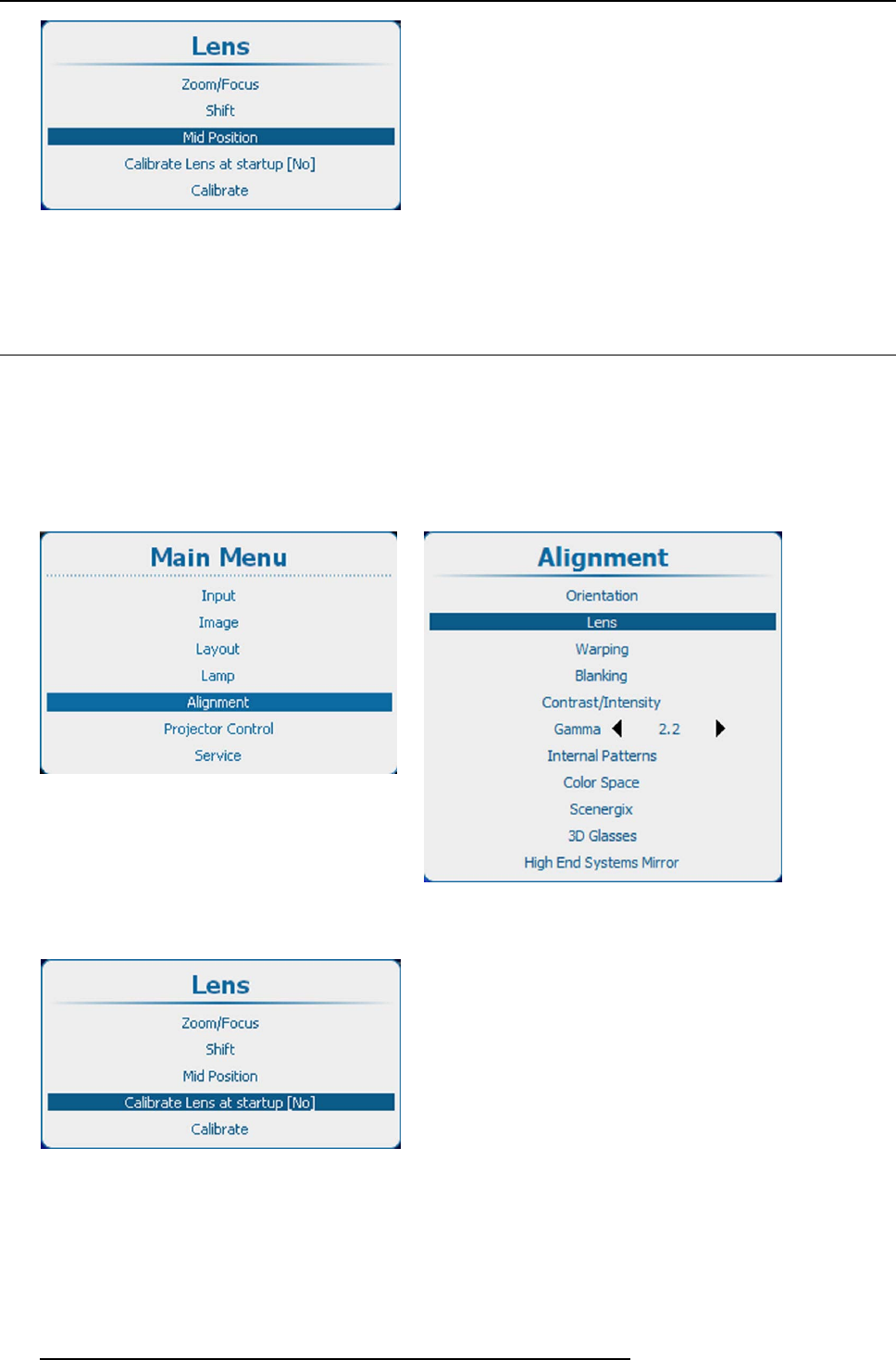
12. Alignment
Image 12-14
Lens, mid position
Lens will be shifted horizontally and vertically to its mid position.
12.6 Calbrate lens at startup
About calibrating lens
Each time the projector is started, a homing procedure (calibration) can be executed so that the projector exactly knows the lens
position.
How to calibrate
1. Press Menu to activate the menus and select Alignment → Lens.
Image 12-15
Main menu, alignment
Image 12-16
Alignment, lens
2. Use the ▲ or ▼ key to select Calibrate lens at startup and press ENTER to toggle between [on] and [off].
Image 12-17
Calibrate lens at startup
168 R5905032 HDX SERIES 02/03/2015


















