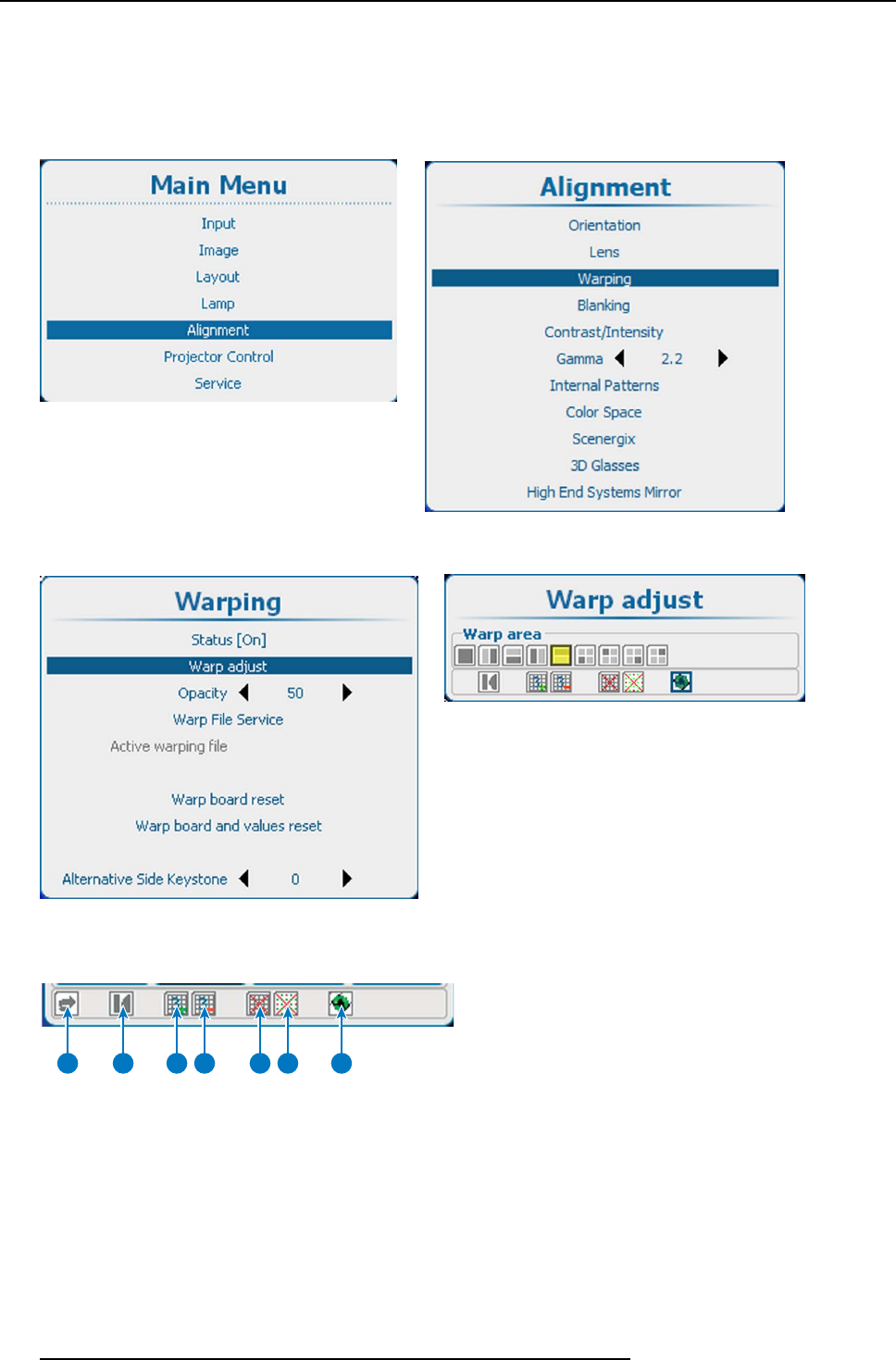
12. Alignment
The Warp adjust menu opens.
The content of this warp adjust menu depends on the selection. When no warp was done before, the menu starts as a sort of
wizard by opening only the warp area pane. It opens more and more panes depending on the selection. When manual warping
was done before the menu opens with the same layout as it was last used.
A warp grid and adjustment points is displayed on the screen. The maximum grid is 32 points by 32 points.
Image 12-27
Main menu, alignment
Image 12-28
Alignment, Warping
Image 12-29
Warping, Warp adjust
Image 12-30
Warp area
Warp adjust menu, general icons
1 2 3 4 5 6 7
Image 12-31
1 Undo / redo icon
2 Gridinitialization(resetgridtooriginal)
3 Increase the number of points. The current number of points (mode) is indicated with a digit inside the icon. By default 3
points are shown.
4 Reduce the number of points. The current number of points (mode) is indicated with a digit inside the icon.
5
Remove / show grid
6 Remove / show points
7
Hardware reset of warp module
172
R5905032 HDX SERIES 02/03/2015


















