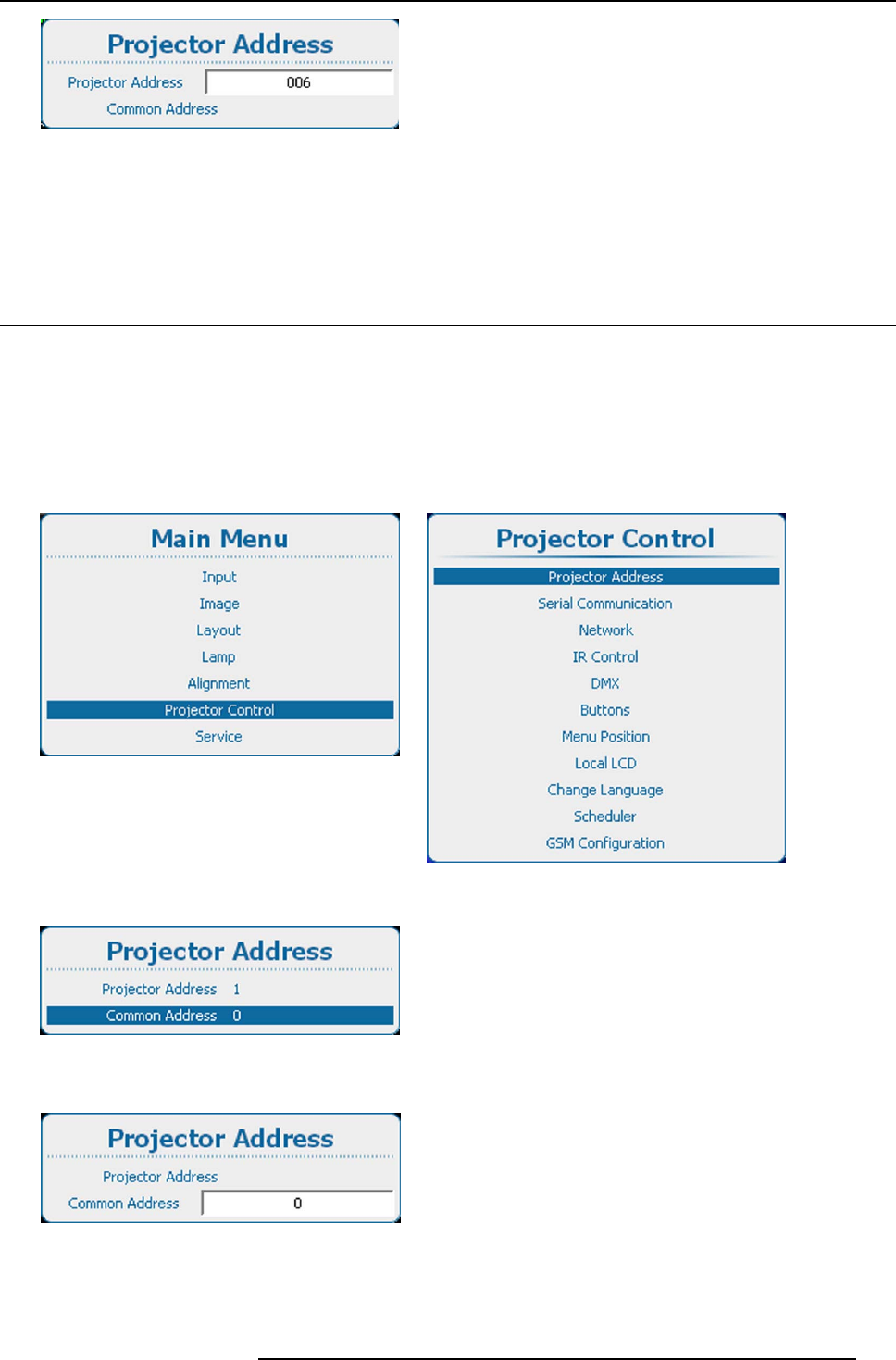
13. Projector Control
Image 13-4
Projector address, input
3. Use the ▲ or ▼ key to change the selected character.
Use the ◄ or ► key to select another character.
Note: Digits can be en tered with the digit k eys on the remote control or the loca l keypad. When a digit is entered in that way,
the next character will be selected automatically.
13.3 Projector Common Address
About common address
A common address can be ’0’ or ’1’.
Any command coming from a remote control programmed with that common address will be executed.
How to set
1. Press Menu to activate the menus and select Projector C ontrol → Projector Address → Com mo n Address.
Image 13-5
Main menu, projector control
Image 13-6
Projector control, projector address
Image 13-7
Projector address, common address
2. Press ENTER to activate the address inp
ut.
Image 13-8
Projector common address
R5905032 HDX SERIES 02/03/2015 221


















