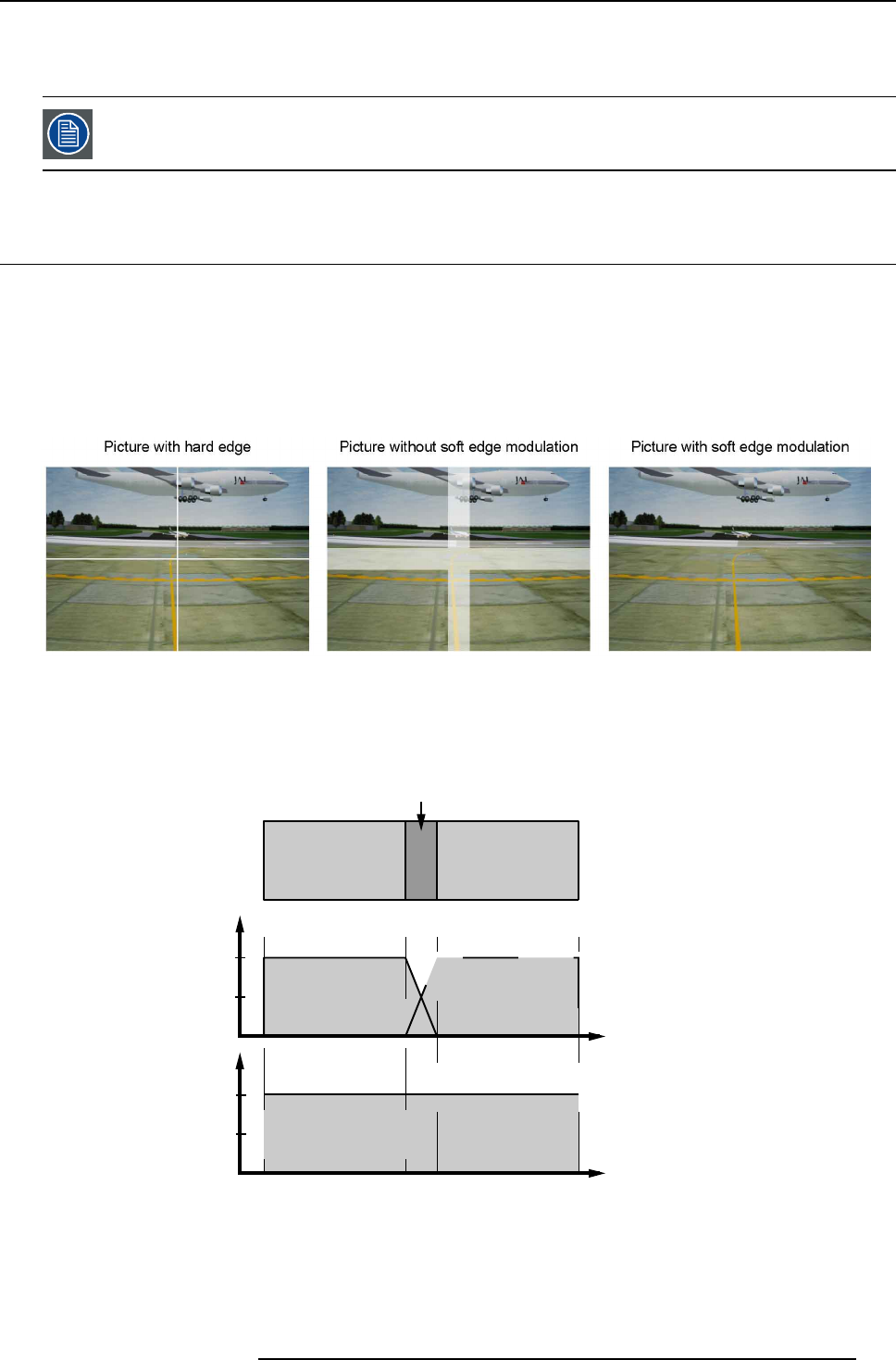
12. Alignment
2. Use the ▲ or ▼ key to select a color coordinate.
Use the ◄ or ► key to change the value of the selected coordinate.
Adjust all other coordinates in the same way.
Select Res et to return to previous saved values.
12.14 Scenergix
12.14.1 Introduction
Why ScenergiX ?
When working in a multichannel setup the HDX and its Soft Edge possibilities enable an image blending that gives the appearance
of a single view, thus achieving realistic immersion for the majority of wide screen applications.
ScenergiX is limited to half the resolution of the projector.
Image 12-119
Why Soft Edge?
What is the Basic Principal of ScenergiX ?
The principle of edge blending is achieved by linear modulation of the light output in the overlap zone so that the light output in that
zone equals the light output of the rest of the image.
Adjustable overlapping area
50%
100%
50%
100%
image 2image 1
image 2image 1
Light output per image
Total composite light output
Image 12-120
ScenergiX Basic Principle
R5905032 HDX SERIES 02/03/2015 199


















