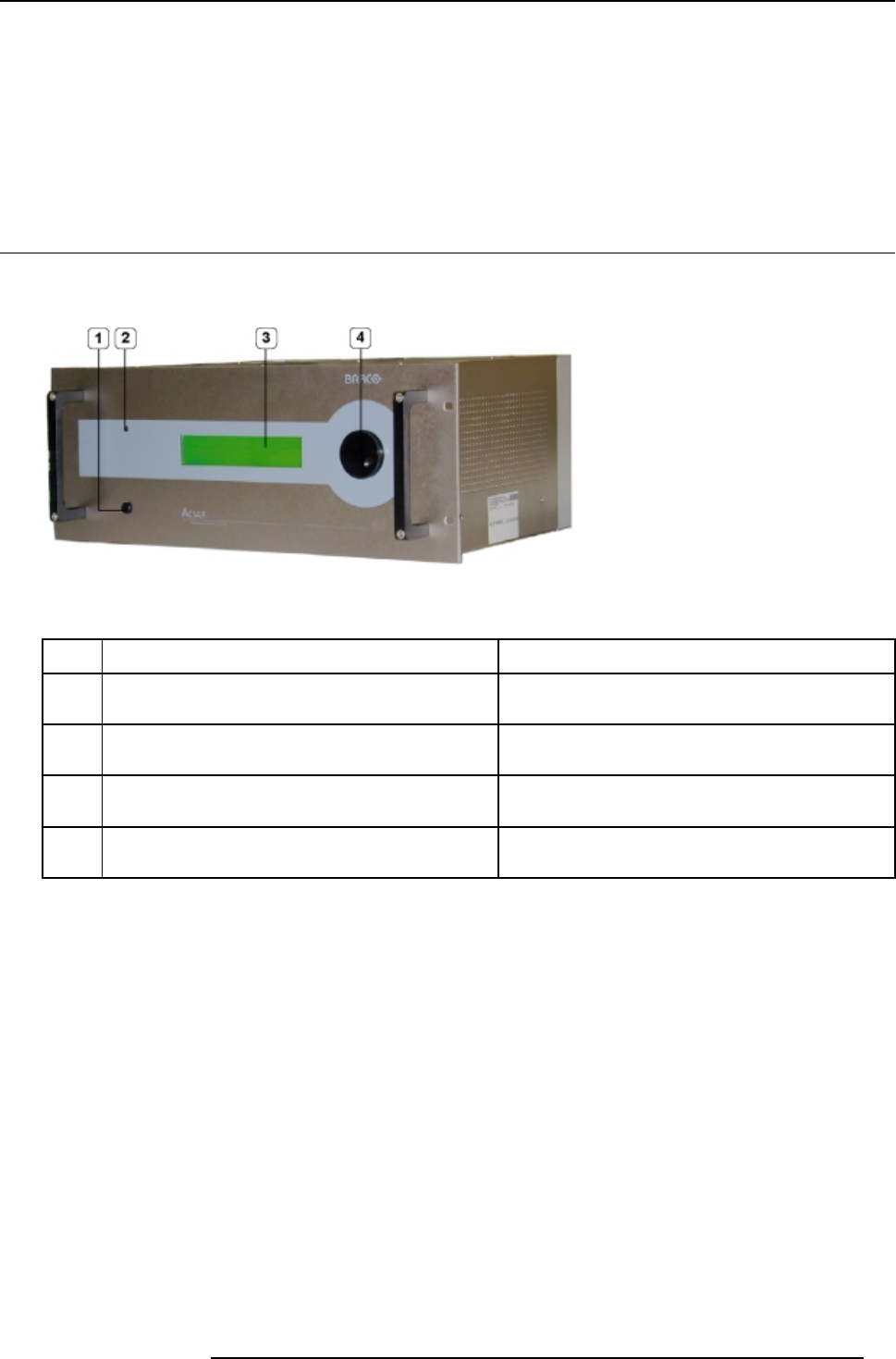
7. Locations of Controls
7. LOCATIONS OF CONTROLS
Overview
•OntheACSAR
• On the Remote Control
7.1 On the ACSAR
Front view
All controls for the ACSAR are provided on the front side.
Image 7-1
Location controls ACSAR
Controls function description
Ref.
Function Description
1 Push button main power switch
Button pressed, switches the ACSAR in the standby
mode.
2
Infra Red Receiver Infra Red reception diode for the IR signals from the IR
transmitter.
3 Black Dot Matrix display with green LED backlighting
This display indicates the status of the ACSAR and als
o
the items when navigating through the different menu’s.
4 Start up and Random access adjustment mode selection
knob
All source parameters and picture tuning are setup in
the adjustment mode.
R5976519 ACSAR 12122002 25


















