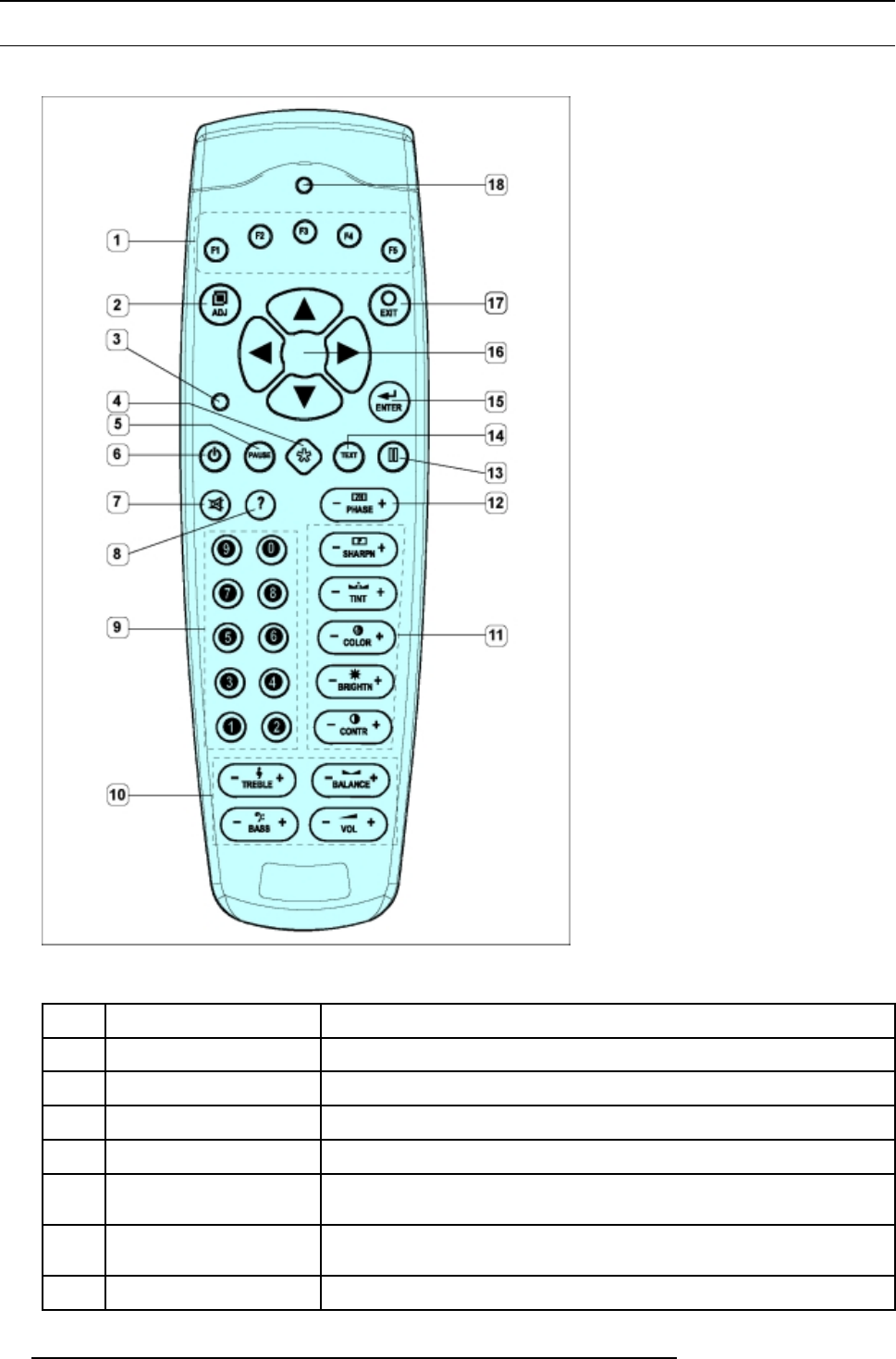
7. Locations of Controls
7.2 On the Remote Control
Top side
Image 7-2
Controls function description
Ref.
Function Description
1 Function keys
User’s programmable keys with functions for direct access.
2
ADJ (Adjust key)
Toggle key to enter or to exit the adjustment mode.
3 Address key
To match the address of the RCU with the ACSAR (number between 0 and 9).
4 Selection key
no use
5
PAUSE key To stop projection for a short time, press ’PAUSE’. The image projection is
interrupted but full power is retained for immediate restarting image projection.
6 Standby key From a powered up ACSAR, pressing StdBy, switches the ACSAR into operation or
back into standby mode.
7 MUTE
no use
26 R5976519 ACSAR 12122002


















