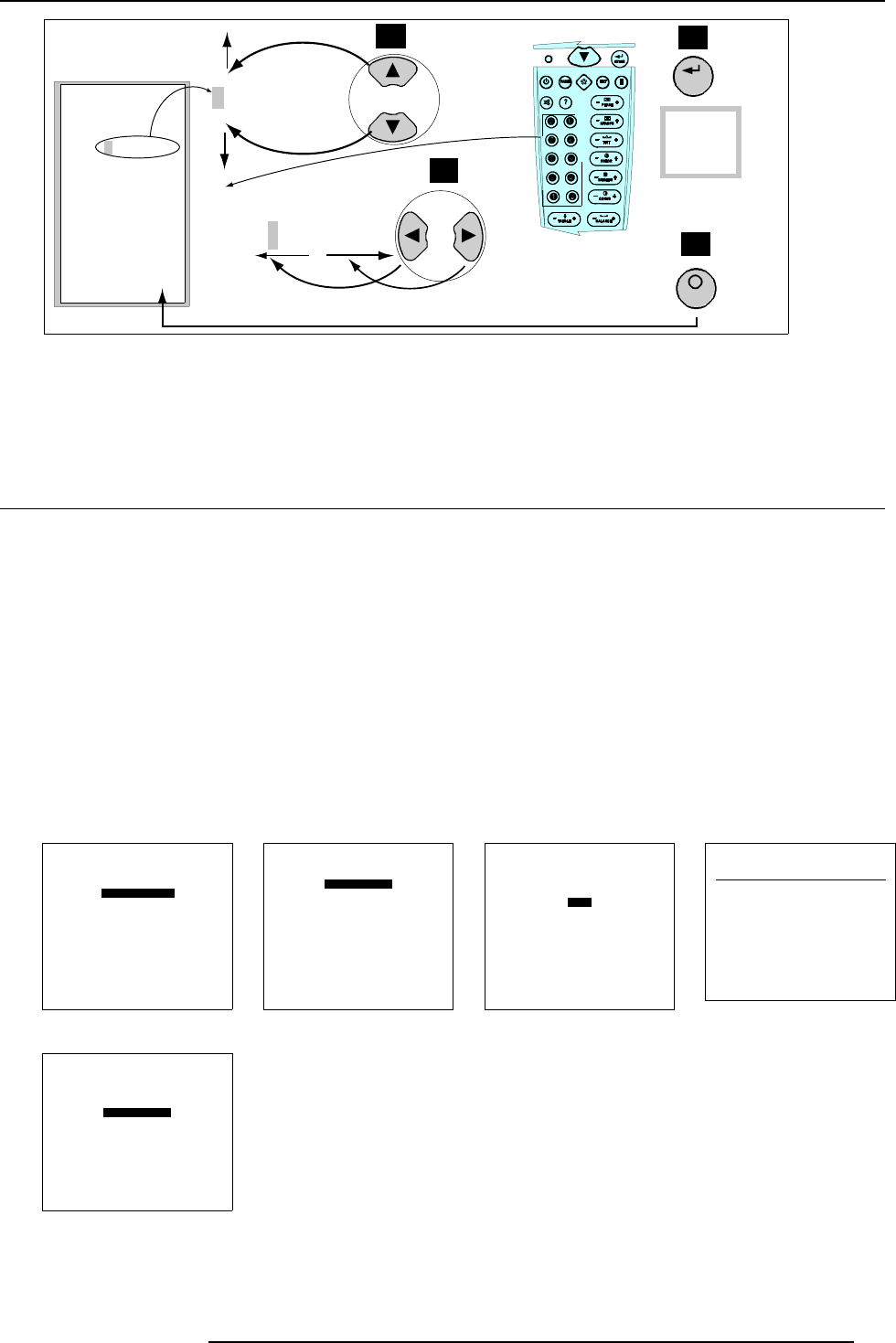
13. Input Source File Service
OSD
RENAME FILE
From file name:
video625.c05
To filename:
video625.c05
Select with
,
or
.
Reprogram with
−
or
/
or numeric keys
<ENTER> to confirm
<EXIT> to return
video625.c05
1
2
3
4
RCU
ENTER
EXIT
video625.c05
w
u
.
.
1
MESSAGE
Rename fi le
Completed
Image 13-9
1Press↑ or ↓ cursor key to change the character
2Press← or → cursor key to select a character
3 Press ENTER to confirm change
4 Press EXIT to cancel file name change
13.7 Copy a File
How to enter the Copy File menu
1. From the adjustment mode menu, select item RANDOM ACCESS. (menu 13-21)
The Random Access adjustment mode menu appears on-screen and in the graphical display. (menu 13-22)
2. From the Random Access adjustment mode menu, select item FILE SERVICE.
The File Service menu appears on-screen and in the graphical display. (menu 13-23)
3. From the File Service menu, select item COPY.
The Copy File menu appears on-screen and in the graphical display. The Copy File menu contains a list of all customer and
standard files. (menu 13-24)
4. SelectthefilenametobecopiedandpressENTER to confirm.
The Copy File menu is displayed, indicating:
- Next to ’From file name’: the filename to be changed.
- Next to ’To filename’: a copy of the filename which can be changed already with the first character selected. (menu 13-25)
ADJUSTMENT MODE
Select a path from below :
RANDOM ACCESS
INSTALLATION
SERVICE
Select with ↑ or ↓
then <ENTER>
<EXIT> to return
0HQX
RANDOM ACCESS
ADJUSTMENT MODE
FILE SERVICE
IMAGE SETTINGS
PICTURE TUNING
GEOMETRY
PIP
Select with ↑ or ↓
then <ENTER>
<EXIT> to return
0HQX
FILE SERVICE
LOAD
EDIT
RENAME
COPY
DELETE
OPTIONS
Select with ↑ or ↓
then <ENTER>
<EXIT> to return
0HQX
COPY FILE
F
ilename Src resolution
video625.c05 6 692x278i
video525.c01 1 675x240i
video525.c02 1 675x240i
----------------------------
Active file : Video625.c05
Select with ↑ or ↓
<ENTER> to accept
<EXIT> to return
0HQX
COPY FILE
From filename
video625.c05
To filename
video625.c05
Select with ← or →
Reprogram with ↑, ↓
<ENTER> to confirm
<EXIT> to return
0HQX
R5976519 ACSAR 12122002 61


















