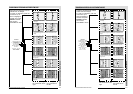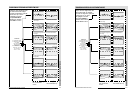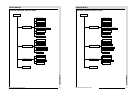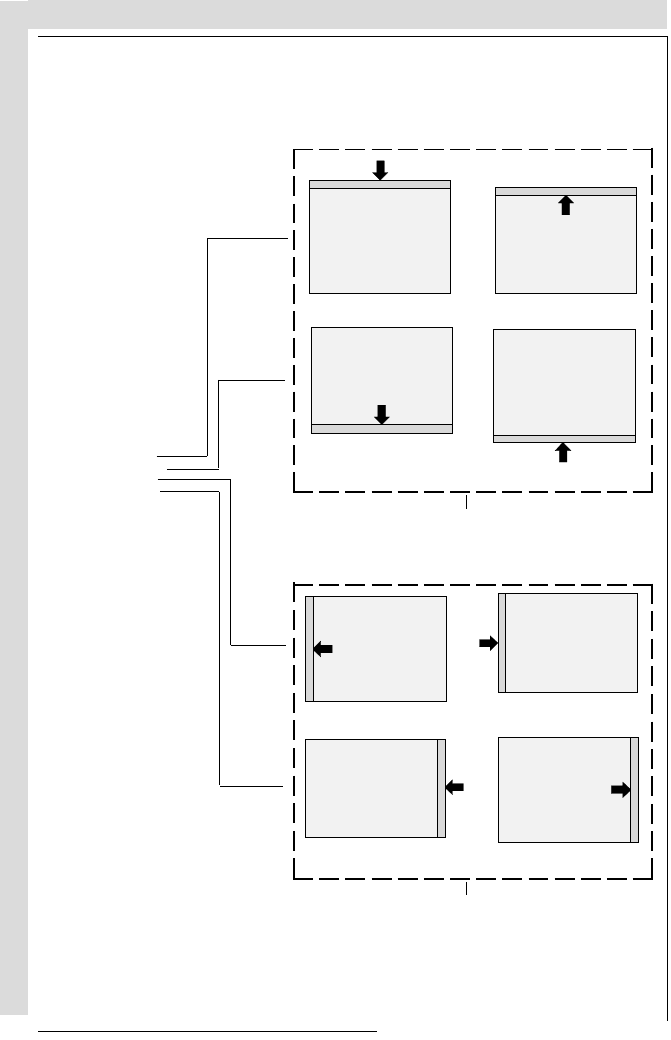
RANDOM ACCESS ADJUSTMENT MODE
R5975059A BARCOVISION 708 200498
RANDOM ACCESS ADJUSTMENT MODE
R5975059A BARCOVISION 708 200498
8-26
RANDOM ACCESS ADJUSTMENT MODE
8-26
RANDOM ACCESS ADJUSTMENT MODE
Adjust the next blanking alignments until the image is correctly framed or the
unwanted information is blanked out.
To enter a blanking alignment, push the control disc up or down to highlight a
function and press ENTER to activate this function.
Press EXIT to return.
Correct by pushing the control disc to the
right or to the left.
Adjustment of the blanking on the left side.
Adjustment of the blanking on the right side.
Adjustment of the blanking on the of the image
Correct by pushing the control disc up or
down.
Adjustment of the blanking on the bottom of the image
Select with ê or é
then <ENTER>
<EXIT> to return.
BLANKING
TOP
BOTTOM
LEFT
RIGHT
Adjust the next blanking alignments until the image is correctly framed or the
unwanted information is blanked out.
To enter a blanking alignment, push the control disc up or down to highlight a
function and press ENTER to activate this function.
Press EXIT to return.
Correct by pushing the control disc to the
right or to the left.
Adjustment of the blanking on the left side.
Adjustment of the blanking on the right side.
Adjustment of the blanking on the of the image
Correct by pushing the control disc up or
down.
Adjustment of the blanking on the bottom of the image
Select with ê or é
then <ENTER>
<EXIT> to return.
BLANKING
TOP
BOTTOM
LEFT
RIGHT