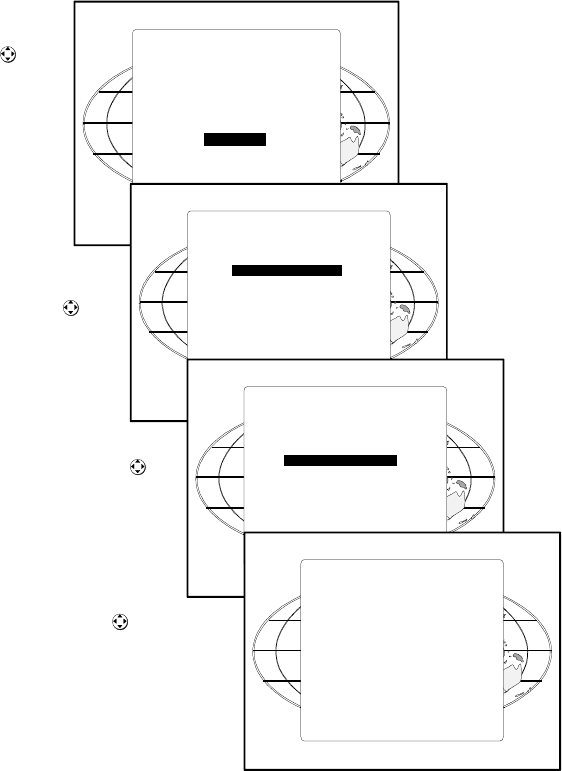
Use the control
disc on the
RCU to highlight
'Service' and
then press
ENTER.
Highlight 'Projector
Set-Up' by pushing the
control disc up or
down and press
ENTER to display the
projector setup menu.
Quick Language Change For The Software Windows
Push the control disc up or down to
select your desired language and
press ENTER to activate your prefer-
ence
Highlight 'Change Language'
with the control disc and
press ENTER.
Select with é or ê
then <ENTER>
<EXIT> to return
source 1
ADJUSTMENT MODE
Select a path from
below:
GUIDED
RANDOM ACCESS
INSTALLATION
SERVICE
IRIS
Select with ê or é
then <ENTER>
<EXIT> to return.
SERVICE MODE
PROJECTOR SETUP
MEMORY MANAGEMENT
COMMON SETTINGS
I²C DIAGNOSTICS
Select with ê or é
then <ENTER>
<EXIT> to return.
PROJECTOR SETUP
IDENTIFICATION
TOTAL RUN TIME
CHANGE PASSWORD
CHANGE LANGUAGE
CHANGE PROJECTOR ADDRESS
CHANGE BAUDRATE
POWER UP MODE : operating
BARCO LOGO
LANGUAGE
Select with ê or é
then <ENTER>
<EXIT> to return.
When the projector is in the operational mode
Press the ADJ key on the remote control unit (RCU) to view the
Adjustment Mode Screen.
Use the control
disc on the
RCU to highlight
'Service' and
then press
ENTER.
Highlight 'Projector
Set-Up' by pushing the
control disc up or
down and press
ENTER to display the
projector setup menu.
Quick Language Change For The Software Windows
Push the control disc up or down to
select your desired language and
press ENTER to activate your prefer-
ence
Highlight 'Change Language'
with the control disc and
press ENTER.
Select with é or ê
then <ENTER>
<EXIT> to return
source 1
ADJUSTMENT MODE
Select a path from
below:
GUIDED
RANDOM ACCESS
INSTALLATION
SERVICE
IRIS
Select with ê or é
then <ENTER>
<EXIT> to return.
SERVICE MODE
PROJECTOR SETUP
MEMORY MANAGEMENT
COMMON SETTINGS
I²C DIAGNOSTICS
Select with ê or é
then <ENTER>
<EXIT> to return.
PROJECTOR SETUP
IDENTIFICATION
TOTAL RUN TIME
CHANGE PASSWORD
CHANGE LANGUAGE
CHANGE PROJECTOR ADDRESS
CHANGE BAUDRATE
POWER UP MODE : operating
BARCO LOGO
LANGUAGE
Select with ê or é
then <ENTER>
<EXIT> to return.
When the projector is in the operational mode
Press the ADJ key on the remote control unit (RCU) to view the
Adjustment Mode Screen.
ENGLISH
ESPAÑOL
FRANCAIS
DEUTSCH
ENGLISH
ESPAÑOL
FRANCAIS
DEUTSCH


















